Hey everyone. I know I haven’t written that much lately and that is because I haven’t been doing anything worth mentioning on this blog. Of course that doesn’t mean things haven’t been going on, just means that they haven’t really caught my attention. The last time you saw me I was running Windows Seven™ and I’m quite happy to announce that I haven’t had any major issues with the beta the release. Any way I’m taking a few days off and I just wanted to thank everybody that was part of this whole project and to wish everyone a Merry Christmas and a very very Happy New Year. I’m very sure that next year there will be even more interesting and unpredictable stuff to write about and be sure up I’m up to the task. So once again thanks a lot, take it easy and I will see you all next year. Cheers, Geeky.
Wednesday, December 24, 2008
Wednesday, December 17, 2008
Changing file permissions in Vista
Ocasionally in Vista you may come across certain system files, or restricted files that for some unknown reason you would want to change. For example let's say you would want to delete a system file ..for example windows.sys ( no that file doesn't exist). Still it's a system file and if you tried to change it, or modify it in any way the OS would deny you acces. Now here's how you can change that. The trick is to become the owner of the file and then give yourself godlike privileges.
Here are the steps :
1) Find the file you want to change.
2) Right click on it, go to properties.
3) Go to the SECURITY tab.
4) Select the user you wish to change the permissions for. In this case it's your own user name.
5) Hit the advanced button in the right bottom corner.
6) Go to the OWNER tab.
7) Hit Edit.
8) Select your user name from the list and the hit ok.
9) Hit ok till you close all the menus.
10) Once again right click on the file, go to properties -> Security.
11)Select your own user name.
12) Hit edit.
13) Give yourself full control over the file.
That's it your done. Now I know there are many such tutorials out there ( some even with pretty pictures) but I posted this for ease of access. Hope it helped someone, Cheers.
Posted by
Geeky
at
5:28 PM
0
comments
![]()
Labels: change, permissions, vista
Saturday, December 13, 2008
Windows Se7en
After a full week of doing almost nothing ( just a Vista reinstall after buying a brand new Seagate 640gb HDD) today was a nice day. Why? No not because I went out with friends and had fun ..but because I finally got my hands on a Windows 7 Beta. Yes yes ..Microsoft Windows 7 Beta ..it's out ..and I have it. ( actually it's been out for quite a while now ..I even wrote about it ).
So quick facts: I'm running build 6.1.6956 ( The final release will be 6.5 and not 7 just to improve compatibility with drivers and apps) It looks even better than Vista. It boots and shuts down in the same amount of time. It uses exactly the same resource amount as Vista SP1. I've had no issues with drivers until now. In case your installer says it's not made for this version of windows just use the "run in compatibility with.." option. Surprisingly it works wonders.
The only issues that I've had so far is that upon installation it messed up the MBR ( master boot record) so I had to use the Repair option on the dvd. But besides that it seems to work great. Stable and fast. And remember this is still Beta, we should see even bigger improvements with the RC releases.
For reference I'm running : Windows 7 Beta on :
Asus p5kc
Intel Quad Core Q6600
Maxtor 160gb SATA
2 GB RAM ~800
Nvidia GeForce 8800GTS 512
By the way I forgot to mention, one pleasant surprise: you can now choose the level of security you want from the UAC ( User Account Control) so it;s not that bothersome anymore.
And here are a few screens. For any questions feel free to comment.

Posted by
Geeky
at
7:08 PM
0
comments
![]()
Labels: Microsoft, prinscreens, seven, windows, windows 7
Wednesday, December 3, 2008
Windows Vista/ Server 2008 Service Pack 2
Yesterday Mike Nash from MS announced that Windows Vista Service Pack 2 is being released to a wider audience. So subscribers of MSDN and TechNet, that want a preview can now download the beta build. Of course, for most users it is recommended that they wait until the official release.
Vista Service Pack 2 contains all the hotfixes and security updates released ever since SP1 came out. Plus it adds hardware compatibilities, but other than that very little is trully interesting in this pack. As I said before, Microsoft is now fully commited to Windows 7 and Vista does not desperately need any major improvements ( such as was the case 1 year ago) so quite little energy is spent on this project.
The requirements for installing SP2 are having Vista with Sp1 installed ( Server 2008 shipped with sp1 preinstalled). And an update to the servicing stack that as was with SP1 , will be shipped through Windows Update.
Cheers
Posted by
Geeky
at
5:13 PM
0
comments
![]()
Labels: Microsoft, server 2008, service pack 2, vista
Monday, December 1, 2008
My Weekend
I actually had a dream earlier today .. that they were introducing the new i7 Intels onto the iPhone...wouldn't that be so extra sweet? :)) Anyway here's my weekend. On saturday after visiting a cousin for his birthday I was asked to fix 2 PCs. Both of them AMD's one has an AM2 socket proccessor I don't really know what it is and the other has a 754 socket Sempron. Both of them were supposedly working at some point.
So I take on the AM2 one. Plug it in try to power it up ..nothing happens. Opened it, took at look at the cables and power source, everything seemed to be ok, turn it back on again still nothing. And by nothing I mean the state in which the computer powers up but doesn't even load it's BIOS or anything. So I start taking it apart, trying to change each part at a time to find out what the problem was. At one point when I reassembled it on the floor ( basically had the power source connected to the motherboard which was placed on a cardboard thing, and then I stuck some RAM into it ) it actually booted. And though the HDD wasn't connected the computer itself was working fine, I was able to look around the BIOS but there was nothing weird there. When I tried to restart it, it went back to it's original "stupidly do nothing" stage. And I haven't been able to figure it out. The thing is I don't have another AM2 socketed proccessor, nor AM2 socketed motherboard, cause then I could have changed between them.
Next I tried the other PC, the Sempron 3100+ ( i think). This one would boot up no problem, even boot windows, but after a few minutes of usage it would restart itself and keep restarting until you took the power cable out. First thing I thought was that the CPU was overheating. But after a few tries and tests that was no the problem. Next I thought that it might be the power source, because a weird buzzing sound came from it. So I changed it. Still nothing. I said what the hell ..let's try the RAM. This is the point when things got screwed. I took out the RAM card, and replaced it with another one (it's DDR1~400). The computer wouldn't do anything, got into the exact state that the other PC was in. Meaning powering up but doing nothing else. I changed back to the original RAM card but still nothing happened. So now I have 2 PCs with the same symptoms, different builds and no ideea on what is really wrong.
I would appreciate any suggestions you might have. Cheers, Geeky
Posted by
Geeky
at
9:40 AM
0
comments
![]()
Labels: am2 socket, amd, issues, pc, power source, RAM, sempron
Friday, November 28, 2008
Vista Themes 2.0
I consider myself to be an inteligent normal human being...but sometimes I act totally against that. You might remember my other post with bad experiences with Vista themes. And you mihgt also think that I wouldn't be so eager as to try it again.. FALSE.
20 minutes ago I came across what seemed to be a cool Warcraft theme. The only problem is that it was specifically designed for XP. But I don't take into account such "details" :P. So I downloaded the theme, which was not a theme file but an exe. I said ok .. here we go again, and ran the exe. It installed some obscure h4x0r program that once again patched the theme files but also changed some .ico files from the system. Vista of course reverted to basic and then ..even worse ..took the "Classic" skin making it look like win 95.
This was still ok ..the major problem came ..when after patching and changing files ..somehow .. that program messed with my internet connection ( PPOE). So now I have no net .. I manualy revert vista to my own theme and restart the computer. Of course the .ico files were still there ..and the network still wouldn't work. This time ..System Restore did the trick. I simply restored to a few days ago and everything got back to normal.
Conclusion: Stop messing with themes! :)) Cheers.
Posted by
Geeky
at
6:06 PM
0
comments
![]()
Labels: system restore, themes, vista
Wednesday, November 26, 2008
How to change an admin password in XP/Vista
Let's say your flatmate changed the password on the admin account. Let's say you're not trying to hack into his personal files to see naked pictures of his girlfriend ..rather you're trying to install a vital piece of software that you need to test so as not to get fired. What can you do?
First option
In case you have another administrator account ..well ..use that ( duuuuh).
Second option
You might be able to get into safe mode. It may be protected or it may not be. If you do get into safe mode you'll be able to create another account with administrative rights and then log on to that one. To get into safe mode just press F8 while booting and select Safe Mode.
Third option
If you somehow have access to system files. WinXp ,actually windows NT, stores passwords in crypted files : SAM. There are plenty of .sam editing tools out there but I wouldn't know which one to recommend. You can also try deleting the SAM and SAM.log files located in windows/system32/config/. The problem with tempering with these files is that even a tiny mistake may make your windows unsable and you'll need a clean reinstall.
Fourth option
This actually is the safest one. You can use one of the many freeware programs out there that are specifically designed for this. For a list of such programs and a few other tips and ideeas you can take a look at Petri's site. I actually used Petter Nordahl-Hagen's Offline NT Password & Registry Editor downloaded from there and it worked wonders.
Hope this helped someone, cheers.
Posted by
Geeky
at
5:21 PM
0
comments
![]()
Labels: administrator password, hacking passwords, vista, XP
Happy Birthday
So yesterday RGS had it's first birthday. It's been one year since that dark and spooky afternoon when I decided that no more would I let all the work and nerves put into making a damn pc work , go to waste. It's been an exciting year, with a few very new and interesting tehnological developements, with increasing pageviews but much fewer problems than I would have anticipated.
First I would like to thank everybody for the feedback and suggestions, and everyone who has in one way or another helped me ( including the anonymous H4x0r 1337 people on different forums :P ). I promise I'll try and do an even better job this second year.
So thanks once again and Happy Birthday to that cute blue photoshoped excuse for a mascot that you can see on the right corner of the banner. :)) Cheers, Geeky
Posted by
Geeky
at
5:12 PM
0
comments
![]()
Labels: birthday, random geeky stuff, RGS
Wednesday, November 19, 2008
Internet speed, bandwidth issues in Vista
So I wrote an article some time ago in which I mentioned I had had some issues with the internet bandwidth in Vista. And this only happens to me when I do clean reinstalls, it has happened a few times now and the fix is really easy. But yesterday other people complained they had simlar problems after random upgrades to Vista.
Symptoms: - very low download speed
- problems with loading search widgets and other such things.
- issues with searching on programs such as DC++ or other p2p apps.
- probably others but they're specific to each system.
How to solve: simply update your network card driver. Go to the manufacturer's website and download the latest drivers available. If by any chance you have the latest drivers simply reinstall them. You can also do this via Device Manager.
Now just in case that didn't work ( thought this has never happened) or you still think you can get more juice out of your connection here are two other tutorials that will help you: First, the auto tuning for TCP/IP receive levels. And second, how to Change or Disable the QoS Reserved Bandwidth Limit in Vista. This one reffers to the default bandwidth that the OS has priority over for such programs as Auto Update.
Cheers.
Posted by
Geeky
at
5:45 PM
0
comments
![]()
Labels: bandwidth limitation, download speed, internet, vista
Friday, November 14, 2008
Microsoft Store
Microsoft has launched today a new online feature: the MS Store. Sounds familar? Well it should cause apple has had one for many years now. You can pick up any MS manufactured product, including but not limited to games, software and even hardware with only one type of your credit card number.And it's not only a US store, it's also for the UK, Deutchland ( Germany) and Korea. Other countries will be added along the way. If you want to check the store out you can at www.microsoftstore.com .
Cheers!
Posted by
Geeky
at
9:47 AM
0
comments
![]()
Labels: Microsoft, microsoft store
Wednesday, November 12, 2008
A Warcraft Retrospective
This isn't really related to anything, but it's my blog so I can post anything. Warcraft, in my opinion is THE game of the last 14 years. It was the game of my chilhood, and now ..14 years later ..i still enjoy an ocasional skirmish. SO for all the fans out there have a look at A Warcraft Restrospective:
Part 1
Part2
And part 3
Posted by
Geeky
at
9:26 AM
1 comments
![]()
Labels: Blizzard, retrospective, Warcraft
Monday, November 10, 2008
Intel i7 processors

Posted by
Geeky
at
8:46 PM
0
comments
![]()
Android uber bug
I didn't cover the release of the whole Android G1 stuff here because I really didn't care about it. But this tops everything else so I wanted to say a few words. It seems that the biggest and unexpected bug turned up a few days ago.
Apparently, every firmware version RC29 and lower interpret every single word that you type, anywhere (!) as a system command. And not only does it run it ..but it runs it with superuser permissions (WOW). The test is already classic. Go anywhere and type "reboot" then hit return. Your phone will reboot.
Luckily for those of you using it, Google has already rolled out RC30 fix that makes all your problems disappear and your life complete!
Saturday, November 8, 2008
Windows Vista Service Pack 2
- Windows Vista SP2 adds Windows Search 4.0 for faster and improved relevancy in searches.
- Windows Vista SP2 contains the Bluetooth 2.1 Feature Pack supporting the most recent specification for Bluetooth Technology.
- Ability to record data on to Blu-Ray media natively in Windows Vista.
- Adds Windows Connect Now (WCN) to simplify Wi-Fi Configuration.
- Windows Vista SP2 enables the exFAT file system to support UTC timestamps, which allows correct file synchronization across time zones.
And of course, in adition to this there will be a number of bug and compatibility fixes. Will be waiting for it, thought I really doubt it will have the impact that SP1 had, especially because the OS doesn't desperately need it ( as was the case with the first service pack)
Cheers, Geeky
Posted by
Geeky
at
4:23 PM
1 comments
![]()
Labels: service pack, SP2, vista, vista compatibility
Y Mess for Vista CANCELLED
This is actually news from 2 weeks ago but I thought of posting it just in case you haven't found out yet: Yahoo cancelled the developement of the Vista version of Messenger. After 1 year and a half they finally caved and no further work will be put in this project.
For those of you that have the Vista edition installed, don't worry it will still work but no new features are going to be added, and there's no online support for it. For the rest of you don't worry, Mess 9.0 works very well and we even got the old smileys back.
And for those of you who completely missed the whole Mess for Vista thing you can check out this post.
CHeers!
Posted by
Geeky
at
10:11 AM
0
comments
![]()
Thursday, November 6, 2008
Asus TV 7135 Tuner Card
I had another PC a couple of years ago, runnning Win XP. The PC came with a tv tuner card. Now i'm not the type to watch tv ..basically everything i watch is on my pc and usually not related to this country. So I didn't use at all because of that, and also because for some unexplained reason the sound didn't work. When I gave that machine away I took out the tuner card and yesterday i came across it. Having nothing better to do and no life of my own I decided to try it out and see if i could get it working.
I hooked it up to the motherboard and turned on the PC. I was a little worried about drivers cause the original driver cd would only install on : " windows 95, 98, 98se, 2000 or later". Don't actually get how that's possible but anyway I really thought that it wouldn't run on my Windows 1.1 ( Vista Ultimate SP1 ). After loading Vista had a little surprise for me. It actually auto installed the driver from microsoft's server. So I said great ..let's try it out. Launched Win Media Center and tried to watch tv. OPS sorry no tv tuner card found. You need one! BUY ONE! FROM WINDOWS MARKETPLACE NOOOW! I thought to myself ..well the pc doesn't recognise the card..too bad. And i took a look in Device Manager under Sound, Video and Game controllers but the card DID show up there. Tried to update but it said the drivers were the latest there was. After 10 minutes of looking around i realised that Vista had only installed the driver for the FM receiver on the card, not for the video part. So after another 20 minutes of looking around the Asus website i came across the corect driver and installed it. Then I started Media Center one more time.. WOW SORRY NO TUNER CARD FOUND BUY ONE YOU CHEAP BASTARD. I was sick with media center so i got the latest version ( trial) of Power Cinema and the card works perfectly with it.
PS: Opera has reached version 9.62 but it sucks more and more. I have problems with it rendering many pages ( including this "new post" page) and there's no support for silverlight and other such add-ons.
Posted by
Geeky
at
12:58 PM
0
comments
![]()
Labels: 7135, Asus, Opera, tv tuner, vista compatibility
Wednesday, November 5, 2008
iPhone Apps
Sorry I haven't written in such a long time but I haven't actually done anything lately. Got an older Gigabyte motherboard, with an AM 2 socket and an AMD proccesor , but for some reason it doesn't work and i have yet to figure it out. Basically it only worked once.
Anyway in the last few days two apps for the iPhone came up that are really nice.The first one is Google Earth. It was launched a week ago, and is available for free on both iPhone and iTouch from the Apple App Store. It's exactly the same as the computer version, but it also uses the built in accelerometer for a few special things that you should check out.
The second one is Cooliris ( PicLens). You know I'm a great fan. The cooliris project was first an add-on for Firefox and IE, but now it comes as a stand-alone app. It's design fits perfectly with the whole Apple-ish feel. For more info on Cooliris you can either check out their homepage or this post Again this is a free app, you can get it at the App Store. I'll do a post on Windows 7 as soon as I get the time
Posted by
Geeky
at
2:41 PM
1 comments
![]()
Labels: apple, apps, Cooliris, Google Earth, iPhone, PicLens
Monday, October 6, 2008
Microsoft Websites
Don't you just LOVE Microsoft websites?

The title on each page is : YOUR BROWSER OR OPERATING SYSTEM IS NOT SUPPORTED.
Note: I'm running Windows Vista Ultimate Edition
Posted by
Geeky
at
7:21 PM
0
comments
![]()
Friday, October 3, 2008
PicLens Again
Edit : PicLens is the former name, the product is now called directly Cooliris :P. Sorry, my bad.
Luna from Cooliris was nice enough to drop me a line tonight and mention a few words about the new updated version of PicLens. For those of you who are new, PicLens is a nice little add-on for Firefox that transforms any gallery-type site into a really enjoyable experience. So this is what she said.
Today, we are especially excited to announce two major developments. First, we are pleased to introduce a greatly enhanced shopping feature. You can now shop online through the sleek and time-saving Cooliris interface on Amazon, Macy's, eLuxury, Beauty.com, Nordstrom, Apple iTunes, Wal-Mart, KB Toys and more!
We are also thrilled to announce a new partnership with Kodak Gallery, the largest photo sharing community on the web. They are now officially enabled with Cooliris so you can enjoy your photos on Kodak Gallery in Cooliris style. Sharing and browsing photos on Kodak Gallery just became easier and more visually appealing for everyone!
So everything sounds just great! ( with the small exception that Opera still doesn;t support this). By the way this is their official site and you can download PicLens from here.
Thanks a lot Luna, and good night to all from Geeky.
Yahoo PingBox
As you can see I added ( yes there on the right column) a Yahoo PingBox™. You can send me an IM whenever I'm online ( supposedly) and for other info and features check out this link. I did this to test the app and also cause it might actually be really cool.
I'll also add ( today/tomorrow/whenever) a search thingy so you can find what you need faster.
Posted by
Geeky
at
3:26 PM
0
comments
![]()
Thursday, September 25, 2008
Y! Messenger 9.0
I forgot to post this but 2 days ago Yahoo Messenger 9.0 finally came out, no longer just a beta. It features everything 8.1 did ( we even came back to the original smileys) , and supposedly there are no more bugs. Also the guys from Yahoo added an interesting new feature called Pingbox. It's an app that can be embedded into your blog/site/thingy and through which people can send direct IMs to you anonymously, but without knowing your ID. Nothing really extra added as far as I've seen except a few more color skins.
If you're new to Y Messenger 9.0 and would like a complete overview you can find it here!
Cheers
Posted by
Geeky
at
3:22 PM
0
comments
![]()
Monday, September 22, 2008
Life Without Walls
Life without walls is a new marketing campaign by Microsoft. After The Mojave Experiment, MS decided it needed more public time, showing off features and apps to the ordinary PC user. And so they came up with this. The first stage were the commercials with Bill and Jerry that you can see below. Though nobody knew what they really were about, they got everyone's attention and the spotlight back on the Redmond company. The second stage came a few days after, and the campaign got it's name from this. Microsoft is countering Apple's adds ( that seem to focus on the negative sides of PC''s rather than the positive aspects of MACs ) and taking the " I'm a PC" stereotype and showing real people out there who really "are" PCs. It's a great new start , getting a lot of attention for Windows ..not just Vista ..but "the whole Windows story" as someone from MS said. I'm really anxious to see the next stage of the campaign, cause it's been so long since these guys came out with something so cool.
In other news a few people have been randomly getting BSOD's on Vista based machines with no traceable reason. Anything from issues with the IPv6 driver to CPU temperature being to high. My bet ( though not yet confirmed) might be an update from MS or more likely from some third party wide spread app. Keep you posted on that.
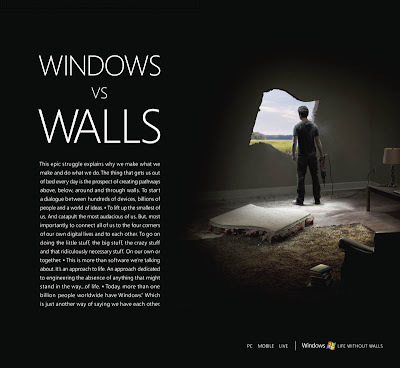
This is one of the prints of the campaign.
This is one of the Seinfeld/Gates adds, there's 2 more you can find on youtube.
And this is the part that reminds us that certain people ..should be behind walls..padded white walls to be more precise.
By the way for more prints and campaign movies you can check out this site.
Posted by
Geeky
at
3:43 PM
0
comments
![]()
Labels: add campaign, Life without walls, Microsoft, mojave experiment, Steve Ballmer, vista, windows
Monday, September 15, 2008
oneConnect by Yahoo ( Y! Mess for Iphone)
I am really not in the mood to write anything right now, so I'll keep this really short. Yahoo came out a few days ago with a new version of Messenger designed for the iPhone. Unfortunately it only works in the US right now, and I think you might get taxed for some services but I can't be sure cause I couldn't find a way to test it on my iPhone even after downloading it from the US App. Store. The app itself has a nice UI , it uses the SMS service for messages ( at least that's the way I saw it) and has a few other features. You can check out an overview of it right HERE! ( For some reason I can't link to this site so you just copy paste this in your browser : http://www.ymessengerblog.com/blog/2008/09/10/oneconnect-yahoo-messenger-for-the-iphone-and-a-whole-lot-more/ )
Posted by
Geeky
at
3:54 PM
0
comments
![]()
Labels: iPhone, messenger, oneConnect, Palringo, Yahoo
Sunday, September 14, 2008
Day to day
This is the way each and every day of my life starts :P. Neah I'm kidding, but it's a nice little tribute done by a friend whom I thank a lot. I know all you haters of Vista out there will love it. And it's a prelude to an article about the real improvements of Vista that i've been meaning to write for some time now. Might be ready next week. Cheers

Posted by
Geeky
at
11:06 PM
1 comments
![]()
Tuesday, September 9, 2008
Vista Annoyances Resolved
This may seem to some as a weird thing to do, something like advertising for the competition. But I never started this blog with the intent to make money, or as someone said leave a big mark. Basically I started this blog because I was somewhat bored of all the work I ocasionally do, going to waste. And another reason was to somehow thank and show my respect to many people out there that know what they're talking about, and have helped me many times.
Now, what am I talking about: Thanks to Chris Flores from MS, Ihave known about THIS ARTICLE, for a few days but I have never had time to read it until now.
It's a " breath of fresh air" ( if Skype doesn't sue me , Chris might), bringing an unbiased look at Vista's features, Vista vs XP , implementation rates and all those things that are so often blogged/posted/written/talked about around the net and the IT comunnity. It also features a few tweaks for Vista, plus a quite lenghty PDF file with all kinds of tweaks, ticks and explanations. Best part is Koroush Ghazi ( the author) is very coherent and uses very little tech jargon so that every user may understand it.
Again the article is HERE, it's a little long but I believe it's a very nice read.
Posted by
Geeky
at
12:24 PM
2
comments
![]()
Labels: article, TweakGuides, tweaks, vista, XP
Wednesday, September 3, 2008
Update on Chrome
Chrome by Google! Came out , had a run with it, wasn't too impressed. The Tab Manager is a nice feature though but the browser uses up quite a lot of memory. Here's a printscreen from a test I did earlier. I ran IE , Opera, Firefox and Chrome, each had 10 tabs , 5 tabs main site of wikipedia, another 5 running a flash powered game. By the way if you still want to download Chrome they changed the link so you can find it HERE. Cheers

Posted by
Geeky
at
5:10 PM
4
comments
![]()
Tuesday, September 2, 2008
Chrome by Google
After wining over the Internet it was only natural for Google to start thinking about their own personal browser, and sure enough they came up with Chrome. The news was leaked 2 days early in Europe, and on the 1st of September the very famous comic strips came out on blogs. You can find them here. ( you need a pdf reader plug-in to view this)
So what is Chrome?
Chrome is Google's take on a modern web browser. It's an open source project and it was developed using the WebKit rendering engine. Today the beta came out, but curiously enough it's nowhere to be seen. All "official" Google download links either give an error or redirect you to Google.com . And there's no mention of the browser on their main page, only this blog post.
Features
At first glance Chrome is a very simple, very direct browser with a no-bullshit attitude, much like the google search page. It has most features that any modern browser has, such as tabbed browsing ( and they do it similar to Opera making tabs a primary feature), and plug-in support for such plugins as Incognito ( that allows deletes history and cookies when a session ends). Another thing to be said about the tabs, is that each tab will be an individual process. Yes it is true that this will most likely use up a lot of memory but it will also make the browser more stable and if one tab crashes you won't lose the whole session. And because this is somewhat multitasking the browser will also have an integrated process manager that will allow you to control each process individually.
One more feature that's worth mentioning is the new Java Script engine V8, designed by Google so as to offer support to the next generation of webapps that will come.
Last thing to mention is about security. Each tab is sandboxed meaning it can't access anything on the local computer, this is a common safety feature and a very useful one. But it's still not very secure because plug-ins such as Flash Player aren't sandboxed ( though i remember certain browsers did this) and you are still somewhat vulnerable until the plug-ins are updated to work with Chrome's security features.
Ok so here's a screenshot of Chrome, and by the way the official download page once it becomes available again can be found HERE. Cheers

Tuesday, August 26, 2008
Mozilla Firefox 3.0 ( .1)
So the new Firefox 3.0 has been out now for a few days and I just updated to 3.0.1. It fixes a few bugs encountered in the original 3.0 version.
( WHY the hell does Opera have to open the Help page on the same tab you are on!! It's the 3rd time i lose this article and i start rewriting it!)
As you know Mozilla Firefox is one of the leading browsers out there coming close with Internet Explorer and as usually they have delivered a great product. The new release fixes tons of bugs, improves compatibility with 3rd party add-ons, has what I believe to be a very nice improved user interface, and greater performance than ever. The only thing I still don't really like about Firefox is how tabs seem to be somewhat of a secondary feature, but that's maybe because I'm so used to Opera.
And speaking of other browsers, a few months ago I had anounced that the first batch of betas had been released almost simultaneously. I was refeering to the Firefox 3.0 , Opera 9.0 and IE 8 betas. Well after being released so close to one another, Opera took the lead and had their final release version some time ago. Since then they have reached version 9.51 fixing bugs along the way. Unfortunately the 9.x versions don't seem to be as good as promised. Mozilla came round and got out their 3.0 version which is great, and 3.0.1 latest that will probably be browser of the year. And while all of this is going on ..guess what the people at Microsoft are doing? Brandon LeBlanc from MS said that Beta 2 of IE 8 will be coming out shortly. And you simply know it's not going to be anywhere nearly as good as the other browsers.
Monday, August 25, 2008
Yahoo ! Fun
I was looking around on the Yahoo Messenger blog and came across something that I found was really fun. Nothing related to business, but you should still check out THIS LINK. A few days ago Matt Harding went and danced around with the Yahoos in Sunnyvale mostly and they all had a lot of fun. Have a look.
Posted by
Geeky
at
4:05 PM
0
comments
![]()
Labels: Matt Harding, Yahoo
Logix Hydra 100 by Lucid
Well it's been two months ever since i've writen anything here. So yeah .. I'll just blame it on the holidays. I've been drunk a lot, and away a lot, most of the time combining the two. Anyway now I'm back and after being sick for one week I've decided beer is back on the menu, and so I've started writing again. ( weird thing isn't it? ) . Anyway I had writen the intro for an article about iTunes cause i've had to use it a lot lately and i hate it. But I stopped cause I was bored. So now I'm going to talk about the new Logix Hydra 100 chip from Lucid.

HYDRA 100 Series is the first SoC from Lucid that is designed to scale graphics performance using multiple off-the-shelf graphics processors. The solution is seamless to the application and GPU vendor to meet the needs of various visual computing markets. The HYDRA 100 system on chip is designed to manage and load-balance graphics tasks from the CPU to the display across multiple GPUs ensuring efficient scaling for maximum GPU performance.
So what does this mean? Well basically it means that you can take any two GPU's from the same vendor let's say for example a GeForce 9800GT and your older GeForce 8800GTS and run them on the same machine each rendering only parts of what you see thus better integrating and distributing their resources. Lucid promised near-linear performance which is very believable and most likely be achieved. But they also said it might be above-linear which made some poeple question them. But if you think about it it's quite possbile. Having 2 GPU's each set to render what it's best at ( for example one renders shadows and the other textures) will you get more FPS than by simply combining their rendering power as you would in SLI or Crossfire.
Another thing to mention is that besides any two ( or more) GPU's this chip also works with any chipset making it easily adaptable. So the question now is how soon will the major companies make use of it and what pricing will it have. It's expected to hit the wide-spread consumer market by Q2 of 2009.
This is a rendering using the Hydra chip. As you can see on one screen one GPU renders specific parts and on the other, the other GPU renders the rest.
Cheers
Wednesday, July 16, 2008
Google Lively™
Well the last few days have been not so much dull as simply normal. Nothing has been going on, and I've just been wasting time. Anyway , ever since the Internet was invented it was seen as a wonderful new way of communicating, doing business, and even meeting new people. Now with the advent of such sites as MySpace or YouTube it has evolved to the next step where big corporations give people the chance to simply show how stupid they are, and in doing so making them rich. But that's all fine and dandy.
Another internet craze is chatting. From the beginning chatting was and most likely still is the most used feature of the Internet. With programs such as mIRC, and later Yahoo and MSN Messenger you can talk to any 50-year old pervert in the world.
But now ..well now there's a revolution going on, and Google is trying to headline it with their all new™ all inclusive™ all wonderful™ all crappy™ Google®™ LIVELY™®™®. What is Google Lively? It's the new way to chat, that's what it is. For those of you who still had somewhat of a life, prepare to leave it behind you cause you'll be blown away by this.
Somebody "up there" decided that simple chatting, even if filled with avatars, smileys, "imvironments", buzzs, and all that crap is far from enough. You can still remember you're just sitting in front of a monitor looking at 2d pictures. But Google said enough is enough. So they came up with Lively. You know what chat rooms are right? well now they've actually become ROOMS, 3d ones. Cause with a simple download you can now enter a 3d animated room on you're browser and look at more or less 3d models of people you have never met before in a complete 3d environment. You can ..well not walk ..more like glide around, interact with certain objects ( such as chairs) and kick your new found friends right in the balls with the integrated list of animations your character can do.
And that's not all, besides joining predefined rooms, you can make your OWN. Populate a virtual 3d space with chairs, cardboard cars, and even plasma screen on which you can embed videos from your favorite video streaming site such as youtube, or even better redtube. After that people from all around the world can join, forget they ever had lives, and waste a whole day looking at pixelated blond 3d models that don't even remotely look as the person that they're chatting with.
And hold on, this is only a beta, when the final product comes out it will be packed with a ton more features, such as a Disclaimer, a Porn edition, a Disclaimer for the porn edition, and so on. So why try and meet a person in the real life when you can do this all the day from any pc, as long as you have internet and IE or Firefox. And how much do you think this will cost? 100$? 200$? A THOUSAND DOLLARS??????? NOOOOOOOO IT'S ABSOLUTELY FREE. So you can now waste your life with style..oh sorry life? what is that?

This is a print screen from the actual program. I wanted to find a girl around but none were on..wonder why
From a very very bored and aggravated person, Cheers! Geeky
PS: Have you noticed there are no more AdSense adds? Wonder why? Cause after 9 months the people at Google decided that what i'm writing here can be considered hacking material and thus is not allowed on an AdSense sponsored site. No more comments.
Posted by
Geeky
at
4:56 PM
0
comments
![]()
Monday, June 30, 2008
Download speed / UnRar Issues
After the adventures of two weeks ago I finally got a chance to relax and enjoy my holiday. Got to see a few movies, play a few games, read a few pages, and beer was back on the menu. All fine and dandy. But then I noticed that a few things were off, even more than before.
First thing I noticed was that my download speed over the Internet had been cut in half for no apparent reason. Second thing was that every torrent I was downloading had problems when I tried to unRAR it. And this could mean that somehow the data packages might be getting mixed up. I still don't know what is causing these problems but I did find ways to get around them.
First thing's first, the download speed. After I made sure there were hardware issues, i started looking around for people that also had had this problem. Unfortunately I couldn't find anybody that did. What I DID find were a few tutorials ( that might be helpful to you even thought they weren't for me) . And here they are : First, the auto tuning for TCP/IP receive levels. And second, how to Change or Disable the QoS Reserved Bandwidth Limit in Vista. This one reffers to the default bandwidth that the OS has priority over for such programs as Auto Update. As I said these didn't work for me but they are useful, and most of all they're official, on the vista forums for x64 editions. In the end what I did was to search for an update for my ethernet controller and installed it. After rebooting everything was back to normal.
Second issue. Problems unRaring torrents.
Well this still was kinda tricky and even though I tried a few things in order to find out what was causing the problem I didn't find anything. What I did find though was that , the data packets were ok, and weren't getting scrambled which meant that the files were actually OK. So the simple solution was simply to select, on Winrar's "Extract to" window the "keep broken files" option. This way I still get all the error messages but in the end it keeps all files, and all files work.
Well hope this helps, cheers Geeky.
PS: In regards to what I was writing in the last article, just in case you're curious , Diablo Battlechest fully works on Vista x32 as long as you get the lattest patches from Blizz, and D2 works on vista x64 ( i just tried it ) again get the patches.
Posted by
Geeky
at
9:58 AM
0
comments
![]()
Labels: diablo on vista, download speed, internet, issues, torrents unrar issues
Saturday, June 28, 2008
Diablo 3
Now I don't usually do this as this is not my style, and this blog isn't really about games. Actually it's not at all about games and that's why I didn't say anything when Assassin's Creed or Crysis came out , which are both outstanding games ..but this time it's personal.
Diablo has always been somewhere in the top 5 all time favorite games ever. I love this series, the inovation, the sheer coolness of the game, and especially the oustandingly well put together story. And again, the guys at Blizzard outdid themselves and have announced something I've been hoping for ever since I finished D2, that Diablo 3 is in the making and will some day come out.
Now to those of you who are new to the game, this might not mean anything ..but to the fans it's a big deal. This was quite unexpected at least for me because the original team that made Diablo ..Blizzard North ..had quit a few years ago as I remember.
To get a feel of the game, check out the Blizzard website and you'll have a chance to see the trailer..and a very nice gameplay trailer. So far the game looks great using what appears to me as a modified version of the graphics engine that Blizzard is also using for Starcraft 2. New classes have been added and are announced , the only one so far you can see being the Witch Doctor ( to all Blizzard fans this will be more than familiar). Basically Blizzard seems to have taken what they learned with their WoW experience, added it to the already amazing Diablo universe, and finished it off with their natural ability of making great games. Unfortunately right now their webpage is still somewhat under construction but be sure to check back soon for all the great new stuff.
Hope you enjoy this as much as I do , cheers Geeky.
Posted by
Geeky
at
7:25 PM
0
comments
![]()
Sunday, June 22, 2008
PicLens

Now I might be just getting excited over something most of know may have known about for a really long time, but still I'm glad I found it now. I'm talking about PicLens, which is a multi browser add-on that completely transforms your interface, into something that closely resembles ( in my opinion) Vista's Media Center.
The add-on is very small, a few megabytes , and it can be installed on Mozilla Firefox, Internet Explorer and Safari. Now if you're wondering which of these to choose have a look at my Browsers article and that should give you a clue.
Many popular sites have been optimized for the use of PicLens including YouTube, Google photo search, Yahoo photo search, Photobucket, MySpace, Flickr, Facebook and many more. You can view these sites either as a 3d image base, or as a slideshow. And the add-on already incorporates different popular subjects and sites such as News, Sports, Technology, and Movies that it will automatically search for an update on your screen.
Now the part that is really cool, is that you can optimize your own website for PicLens by using their tools, or adding a little html coding. And if you have a blog on Wordpress that you'd like to optimize for this , you simply download the Wordpress add-on. And the best part, is that even people who don't have PicLens installed or who use a browser that doesn't support it ( ie ME) can still view a nice interface using the PicLens Lite that runs directly off the net. I've added a few pictures so you get the ideea.
Cheers, Geeky.

This is the full PicLens on Mozilla Firefox while looking on an Wordpress blog.
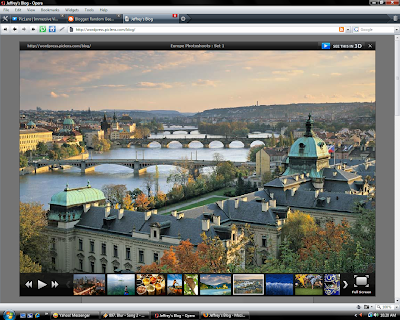
And this is the same blog in Opera while running PicLens Lite.
Thursday, June 19, 2008
Asus P5KC ( New Motherboard)

Well the holidays are here, finally! Suprinsingly I passed every exam and test I had, and now it's 3 months of immortality. But while most other people, aka normal people, like to start off the holiday by finishing left over work, or by seeing some old friends they haven't had a chance to see in a long time, I prefer to waste my time, energy and money trying to fix my PC. Anyway here's what happened:
For the last 1 year and a half my PC had an Intel D946Gzis motherboard that ran smoothly with a Pentium D CPU at 3.4 Ghz , and 1 gb of RAM. After I installed Vista I realised that 1GB of RAM is not really enought to fit my demands so I went out and bought myself a 2Gb kit. After a few weeks of using the new cards, and about 20 Blue Screens of Death ( BSOD) I realised they weren't actually compatible with the Intel motherboard. So I went back to the old ones.
But last week I decided it was finally time to change my motherboard, as I now had the time and the money to buy a new one and perhaps fix all the problems that may appear ( I was actually expecting the RAM not to be compatible, or at the most to do a clean install of Vista).
Well I went out and bought me a brand new Asus P5KC board with an Intel Chipset specifically asking if it would support the dual layered RAM I had with me. SO I bought it, went back home, unboxed it filled with anticipation, and finally I began to take part out of my PC to install it. Now I have taken motherboards out before but never really with the intent of them still working afterwards so this time I had to be very careful. I don't really know why but at one point when I was taking out the CPU I accidentally touched the pins and a few other circuits you are really not supposed to but I didn't pay it much thought.
After finally ..finaaaally figuring out how the LEDs and the Power Switch cable were supposed to be fitted ( i had no diagram of the motherboard's circuits) I was ready to test it. Plugged in the power cable, LED on the motherboard came on , pushed the power switch ..nothing happened. Ok i figured out I might have plugged something in the wrong way ..so I rechecked everything, tried it again ..still nothing happened. For a full one hour I stood there cheking and recheking every possible jumper and cable I could see, trying to figure out what I had done wrong.
On the verge of despair I realised I could switch the reset button to simply switch the power on or off ..so I did that. Success it worked! The PC powerd up , checked RAM, checked drives, ( i couldn't remember which of my HDDs was the bootable one so I had to find out through trial and error), failed to boot. I said to myself no big deal, I just went into BIOS and ..wooa.. the PC shut down. Ok ..restart. Again go into BIOS ..switched the booting order of the hdds and before it even had a chance to try and boot, it had shut down again. Something must be very wrong I thought to myself and restarted one more time.
I directly checked the CPU temperature as I knew that might be the cause. Well I was right .. the BIOS told me that my CPU was making water boil with a temperature of about 125 C ( that's about 257 Fahrenheit ). Wow I was stunned ..the cooler must not be working and ..wow ... So I checked everything again, the cooler was working, the radiator was properly set, and the CPU's actual temp was somewhere close to 40C.
So i checked everything one more time, and then I use a different PC and search the internet for what might be causing this. I found out something interesting: the PC doesn't measure the temperature using a thermal sensor, but actually runs an electrical current throught the CPU and then measures some data and converts it using a formula thus giving the temperature of the conductor. If for any reason ( such as touching the conductor leaving grease or other substances on it ) the current behaves differently than it normaly would then you'll get false readings. So I realised I had touched the pins on the CPU most likely leaving that thermal jelly thing ( that's found on the bottom of the cooler) on it. There are no certified ways of cleaning a CPU ..actually if anything, it's strongly counter-advised. But I wasn't completely sure that this was the cause of it.
So I tested the CPU on the old motherboard, adn it worked with no problems. Then I looked around the net some more and found out that many people had had issues with the Asus P5K with weird temperatures readings because of buggy BIOSs.The obvious resolve was to update the BIOS , and Asus makes this easy with their EZFlash feature that let's you update directly from a flash drive without having to boot into DOS from a floppy. So I get the latest BIOS from Asus and try updating it. But after checking the file, the system says that the file has no Asus signature and it wouldn't let me update it.
I assumed the motherboard MUST be faulty and decided to switch back to the old one until I got the replacement. But big surprise ..after switching back ..the computer would simply restart itself a few times and then shut down. Somewhere along the way the CPU had fried. So the next day I went out and used up the money i was planning to use for a trip ..to buy a brand new Intel Quad Core Q6600. Great I think to myself, now everything should be fine.
So i go back home, and set the NEW processor into the NEW motherboard. It starts, 60C in BIOS ..that's decent, and then ..after 10 more seconds ..just as I thought things were back to normal ..the PC shut down again, no obvious cause. So I get the motherboard, go back to the shop and togheter with one of the guys there we tested it with different processors. It worked like a charm, no problems, no issues, no restarting no nothing.
Feeling a little embarased I took the board back ..stripped my PC .. took everything apart and then started to add components one by one to try and diagnose what the hell was going on. Weird part is ..it worked perfectly, after i came back with it I simply didn't have any other issues . Except for the fact I had to do a clean install of Vista x64 ( due to the new processor) everything was perfect, and still is.
Now after these two days I've learned a few things ..such as NEVER TOUCH THE INSIDE OF THE CPU, and could probably give a lot of tips if asked.
Well that's it. For questions or suggestions post a comment.
Cheers, Geeky.
Posted by
Geeky
at
2:49 PM
8
comments
![]()
Labels: Asus, BIOS, cooler, CPU, motherboard, overheating cpu, P5KC
Friday, May 30, 2008
Remember remember...
As far as I remember, we haven't always had these computers around. I'm not going to write about the abacus or the first giant computers, but rather about the first PC’s I had my hand on…
My first computer was a small box and a huge keyboard. It was an Ice-Felix HC-85 computer built in Romania, but it actually was a ZX Spectrum Clone. It was faster than the speed of light, with a mind-blowing 3.5 MHz. Its internal memory was even more negligible, but it was enough for the BASIC operating system.

The rest of the computer was improvised: the monitor was my everyday TV and the “CD-ROM” was my brother’s walkman. Yes, ladies and gentlemen, a walkman! The programs and games were written on magnetic tape.
Of course, the graphic capabilities were limited, but it was good enough for puzzle games.
Next, I got my hands on an Intel 486. The magnetic tape was obsolete now, so it was equipped with a 3 ½” floppy disk and a monitor that was as wide as 10 inches.
15 years later I got to play with a 286 Compaq laptop. It was operated with Windows 3.1 and its hardware was something like 8 Mb RAM, 100 Mb HDD and so on. The amazing part is that it still works (except for the charger) and the battery can still run for up to 2 hours.

Next time your computer crashes, before cursing and punching it think about the computers I wrote about and you’ll probably change your mind.
PS: If you have experienced working on any old computer, feel free to comment here. Maybe even write a couple of follow-up posts…
Happy surfing, Flo
Posted by
Geeky
at
8:46 PM
0
comments
![]()
Labels: Flo, hc, old computers
Monday, May 12, 2008
A little post
So, after a very long time of not writing anything I decided to write about what’s been going on lately. Nothing really special, just your average day to day weird stuff.
Ever since I got Vista I was happy to see that almost every upgrade brought a new improvement in stability and other issues. The SP1 was no different, addressing quite a few issues that made everybody happy once they were gone. But every once in a while Microsoft screws up big time. A few years ago people started accusing Microsoft of changing root coding with their updates, which is not allowed, as updates may only address non essential coding. And they brought forth some good evidence to support this claim, but if I remember well, nothing happened. Now Microsoft did screw up a little.
Cause about 3 weeks ago they released the super cool update KB938371 that made all our mouses/mice/rats useless. Not to mention many other usb devices. Now some people said that further updating windows would fix this issue, but for me it didn’t.
So here’s what you have to do: 1) learn to use the keyboard to get around. 2) refrain yourself from getting Linux 3) go to system restore and use the auto restore to the last restore point that Microsoft suggests. Be careful, if you restore to a different restore point you might just lose any chance for your mouse to work until your next format. This was just one of the ways I’ve been having fun recently.
Another thing that has happened more or less recently, actually about 2 months ago :P , was the release of all the new browser betas. The IE beta was quite nice, being faster and more ergonomic than before, but it still has issues with rendering certain things. So it still doesn’t pass the Acid 2 test, and people from MS said that this was not because it wasn’t capable of it, but because of a special security protocol incorporated in the new coding. I wonder how Firefox or Opera can still pass the test, and be more secure than IE ..wow. Firefox was on top as usual with no issues at least not on the surface. Opera was a disappointment, having issues with rendering, plug-ins and other things, but I hope this is simply because it’s still beta.
And last thing going on right now, that I really enjoy is Microsoft being fined with 899 million euro by the European commission . Now MS has had different problems respecting the EU’s rules, taking advantage of it’s strong market position. This fine was imposed on MS for charging “unreasonable” prices to rivals for access to its dominant software. Now I really enjoy this, because I’m not a very big fan of MS and anything that shakes them up a little is fine by me.
Anyway this was it, hope I’ll have something better next time. Cheers.
Posted by
Geeky
at
8:50 PM
1 comments
![]()
Labels: fine, KB938371, Microsoft, mouse issues
Thursday, April 10, 2008
This explains EVERYTHING
For many years I was trying to figure out what the hell was wrong with Microsoft ..many of their ideeas, and implementations made absolutely no sense at all for a normal human being. Well right now I just found the answer. Take a look at this guy here :
Do you know who that was? None other than Steve Ballmer ..CEO of Microsoft. Yeah ..i know. But hey give the guy a chance, that was happening a long time ago, things were different. Everything's changed now ..or is it :
And just in case you didn't know what MS is really in need of ..here's Ballmer again explaining it to you
And this my friends ..explains EVERYTHING. After seeing this ..I have absolutely no more questions for Microsoft...it all became very clear.
Posted by
Geeky
at
1:44 AM
0
comments
![]()
Labels: Microsoft, Steve Ballmer, stupidity
Tuesday, April 8, 2008
Quick Update on Vista
I mentioned two posts ago ( approx) that I'll keep you posted on what happens when the grace period for Vista SP1 expires. Well that happened a few days ago and here's what happened.
-> first ..and this was immediate , actually a few hours before it expired , my background turned black. But that was fixed by simply ..resetting the background :)). It might just go black again once I reboot but it really doesn't bother me. Also someone mentioned that Aero will be disabled. Well it;s hasn't so far, it's working just fine. Later edit: it reverts to black after some time ..or after runing a full screen app.
-> second the system keeps telling me ..from time to time let's say once every 30 minutes that I may be a victim of sofware counterfiting. It's not only that I'm a victim, I'm an addict of counterfited software :))
-> third thing, when you boot up , after logging in, a screen appears that tells you to register now, and the register later button becomes active after about 15 seconds.
-> this is a curios one: from time to time when i use my cpu for more than just listening to music or refreshing my desktop ..let's say when a play a demanding game, it stalls for a few seconds and then goes back to normal . That has happened a few times and i know for a fact it has never happened before. Now this was not mentioned anywhere in the effects sp1 might have, nor have i heard of anyone having such issues. It might just be that my hard drive is kinda old and maybe it's just failing. Not sure on this one.
-> another curios one: updates still work. Two days after my license expired I downloaded and installed the latest definitions for Win Defender. I really wasn't expecting this. I read somwhere that usual updates will not be delivered anymore but critical ones will. MS is socially obliged to deliver the critical updates to all machines even if they say they won't/don't/whatever. Right now this seems to be the case.
So to sum up , if you don't mind ocassional small popups ( they really don't bother me and they aren't even on top of other applications) and the fact that you have no background, you can get all the benefits of the SP1 without worrying of anything bad happening ...for now at least. Whichever way this develops I'll keep you posted. And for any experiences or questions please be sure to leave a comment.
Posted by
Geeky
at
8:36 PM
0
comments
![]()
Saturday, March 29, 2008
Vista Themes
It’s 2 am Saturday and I’m writing about what I’ve been doing for the last 3 hours.
Most people like to enjoy and relax, maybe go out on their Friday afternoons. Well no, not me. My favourite activity on a Friday afternoon is hiting the desk with my head. And I came very close to doing that today.
There comes a time in every man’s life when he says to himself: Well I’ve got a good computer, a great OS but ( after seeing a few SCI-FI films ) I want it to really look cool. Such a thought occurred to me a few hours ago, and I decided to change my classic Vista skin with a cooler techier one. Now I’m not the one to usually have 20 skins for every application and 45 types of cursor that I change acording to my mood. Actually I haven’t really used skins for the OS ever since Win 98. It’s just something that I find useless and memory consuming. But tonight I forgot all that.
So after googling around for a nice theme I decided ( as usual) on an OS X Leopard one, actually extremely well done from what I saw in the previews. So I downloaded a few versions to test them. Unpacked them and tried to install them. Nothing happened except for my background going black. I decided to take another look on the site where I found them. “ You need to get Vista Glazz and patch files for the skins to work”. I think to myself ok no problem, so I quickly download the latest Glazz version I can find. Install it , hit the “check dlls” button.
!!! “ Vista Glazz is missing key components of the program, do you still want to patch?”. Wow, key components ..no I don’t want to patch. I uninstall it and get the version from the original Vista Glazz website, without corrupt files and stuff ..or so I thought. Do the whole thing over again. Check dlls. “Glazz is missing key components..” oh screw it , patch anyway. It patches a few dlls from the system. Great. Reboot needed. I reboot. When I log on again , my Vista was looking somewhat like MS DOS 5 .
I think to myself, well it went back to windows basic and now I can install the theme. SO I try to double click on the .theme file. Nothing happens. Then I try to open the personalize menu. OPS, ERROR. APP Crash, host process error. My PC was kinda telling me to go *%& myself. And I got that error for anything that had to do with visual styles , resolutions, basically the way anything looked.
OK so I figure ..patching system dlls with obscure program = BAD IDEA. Didn’t even know what files it had patched. So I go to my theme folder and notice that the Aero files were patched. Ok no problem it must have kept originals. WRONG, no originals. So I ring a friend and he sends the original files to me via messenger. I try and replace them. BANG no can’t do. YOU NEED PERMISSION to modify these files.
How do you change permissions in Vista? Easy, right click on the file, properties, security. Advanced, Owner, make yourself the owner of the file. Back Back back , Edit permissions, select yourself give yourself full control over the file. I had to do this for about 10 files in the end. Try and delete the patched files. Again no can’t do. The files are in use. By what? Who knows …Aero wasn’t working, no theme service was working , no graphics service was working ( I disabled all the services myself) ..but hey the files are in use. OK. Reboot. Safe Mode. Delete. WOW the files are still in use. Now that’s weird.
Solution: Renaming the patched files ..even though they were in use I was allowed to rename them ..yeah ..don’t ask… then copying the good files, rebooting, and then deleting the patched messed up files that were no longer in use due to the name change.
So I did this for my Aero folder and the files inside it. Rebooted once more. I was actually thinking everything would be fine now. Guess again. After logging in nothing had changed, and I still got the fatal errors when trying to change stuff via control panel. And then I go to the original Glazz forum and try to search for a solution. Somebody was complaining of something similar so I followed those ideeas and found out that besides the Aero dlls it also patched a few other ones. To be exact Uxtheme.dll, Themeui.dll and Shsvcs.dll, all found in system32. And the guys also mentioned that Glazz makes a copy of the original and stores it as filename.dll.vgorg so this can be used in case anything goes wrong. Said and done. Again I modified permissions, again I rebooted in safe mode, again I changed names and deleted the crappy files and replaced them with the ones that I got my friend to send to me.( the so called copies of original with the .vgorg were of no use)
Finally I logged in and surprise ..nothing changed. The theme was still basic BUT ..and this is important I didn’t get the Fatal error thing in Control panel. So I recopied the Aero folder once more ( it had somehow got corrupted between 3 reboots ..again don’t ask ..) recopied the good aero dlls and rebooted for the last time.
Praise the Lord it works now. People also suggested trying to boot using “ last known good configuration” but that didn’t do any good. And also trying system restore to an earlier date but I didn’t have any restore points near today , plus I have very little faith in that program as it has NEVER helped me with anything.
The conclusion of this story is : 1) always have a copy of the original file before doing anything to it.
2) Try and enjoy your Friday afternoons.
Please leave your comments and suggestions after the beep.
Cheers, Geeky.
Posted by
Geeky
at
12:24 AM
3
comments
![]()
Labels: glazz, patched dlls, themes, vista
Monday, March 24, 2008
Vista Service Pack 1
Yes it’s true , it’s TRUE , it’s HERE. The new Vista SP1 is here. On March the 18th Nick White from MS announced its release on Windows Update. I found out about it that night. OK, so what did Microsoft promise about the SP? They said it would improve reliability, stability, efficiency, driver compatibilities, and other such issues. What does the SP do? Well mainly what it’s supposed to.
After about half an hour ( that’s how long the update took) and 2 restarts I had SP1 up and running. I took a look at my win version , and wow major change from build 6000 to build 6001. Good sign, means the sp worked. Second change, you can now actually select which drive you want to defragment ( no I’m serious you couldn’t on the original release of Vista). I’m messing around here but that’s because I haven’t noticed any major changes. The system does seem more stable with certain aspects, and it looks as though there’s somewhat less CPU usage, but I also noticed about 10-15 % increase in RAM usage. MS said that the service pack would bring a 50% increase in file copying speed. Of course that 50% is only possible because with the service pack they fixed some sloppy scripting they had done in the original release. Plus I did a few tests with different files and personally I would estimate the increase at about 15-20% but maybe that’s just me.
Compatibility with different drivers was indeed improved ( I only got 1 BSOD ever since I installed the SP and that’s with a very curious driver). Unfortunately Vista is hardware scripted, meaning that it is designed for specific hardware much like Mac OS is, thus making possible many compatibility issues. Hopefully by now most manufacturers have learned to test everything with both Vista and XP ( though this should have been going on for the last 1 year and a half) and such issues can be avoided. The problem persists with older hardware that doesn’t have support any longer but that’s a different story.
So if you have a genuine Vista install you can install the SP and have all the wonderful benefits mentioned above. But what if you don’t ? There were two main hack for vista that made it possible for everybody to enjoy it without paying. One of them was tricking the activation timer into thinking you had 999 days to activate and then just rewind it again. The second method developed by Paradox was to fool Windows by emulating a specific BIOS and then use a specific key code. This would make Windows appear as if had been preinstalled by manufacturers and required no activation. Every update worked, no issues with anything, it would easily pass registration and had no problem with WGA. Well the SP1 takes care of both these methods rendering them useless for the time being. And I did a little snooping around but until now I haven’t found any way to bypass this. So if you didn’t have a genuine install, and you installed SP1 you probably now have 15 or less days to activate.
The good part is that there is no more “reduced functionality mode” that Vista had. After the 15 days are up you’ll just have a black background, and continuous remarks from WGA that you may be using counterfeit software. That’s all. I’m curious what would happen if you uninstalled the sp after those 15 days. The old hacks might still work. I actually will try that on another computer just for the fun of it.
For the original info on the release of SP1 you can check out this link.
For a list of some of the updates ( but not all) contained in the SP you can check out this link ( I wouldn’t download anything from there, get the original if you want Sp1, it’s free) . If you want a full list you can probably find it somewhere on the MS site.
Questions, suggestions be sure to leave a comment.
Cheers, Geeky.
Posted by
Geeky
at
3:44 PM
0
comments
![]()
Labels: service pack, update, vista
Friday, February 15, 2008
News
Well in the absence of any other article I'll just fill you in on a few things that caught my attention lately.
First of all on the Microsoft - Yahoo deal.
As you all know a few days ago Microsoft put up an unsolicited bid of 44 billion $ for Yahoo. They tried to do this one or two years ago and they got a very big NO. The answer was exactly the same this time, not to mention all the oposition towards the merger from outside parties. Without any other bid, MS may still argue that their price is fair, and will probably try to put pressure on Yahoo executives into negotiating, even if that will eventually mean reaching a higher strike point than iniatially thought.
Yahoo's response to the unsolicited bid was to apparently restart negotions for a merger between them and AOL. This was quoted from London-based Times newspaper which also mentioned Google as another possible partner for future colaboration with Yahoo.
Right now most of us will just have to wait to see how this whole thing turns out.
Second thing in the news: Vista Service Pack 1.
It's done, it's ready but you're not going to get it any time soon. At least that was the way Mike Nash from MS first explained it to us.
Vista SP1 was released to manufacturing on the 4th of February but a full implementation of it was scheduled for mid April. The reasons for this were quite confusing and weird... Microsoft- style. First Mike said that there were still some issues with certain drivers that would malfunction once the update to SP1 was complete. And so there was this 1st thing to solve.
Then they said that the whole point was a great Vista experience and that everyone should receive the sp at the same time, and because mid April is when it will be in stores that was the release date on Windows Update too.
And now , I believe MS must have reconsidered after the negative response because the SP1 is already available on both MSDN and TechNet for subscribers to download. And almost all the prerequisites for the sp were put up on Windows Update in preparation for the release which was set for mid-March. So in just 3 weeks most of us will have it installed. Now for exact
info on what the sp will bring
you can check around on microsoft.com. Be sure I'll do an article about this when the time comes.
Well that was is , time's up. Stay tuned the next article is due soon.
Cheers, Geeky.
Posted by
Geeky
at
4:05 PM
1 comments
![]()
Sunday, February 3, 2008
Windows Genuine Advantage
Genuine Crap
Imagine me saying that with a deep Scottish accent. What the hell am I talking about? Well actually I'm talking about Windows Genuine Advantage or WGA for short. Now some of you might be blissfully unaware of it's existence which probably means you're running either a genuine version of Windows or a very well- hacked version of it. The rest of you have probably encountered it, and you know just how annoying it can be.
What the hell is WGA ?
Well WGA is a program/spyware/thingy from Microsoft with the alias of being an anti-piracy system. It enforces MS Windows online validation when trying to download certain updates or other programs from MS. WGA covers Windows 2000, Windows XP, and Vista. It doesn't cover Server 2003 and the Win 9x family. At first it was an optional feature which you were asked if you wanted to install, but later on it became mandatory if you wished to obtain programs or upgrades for Windows from MS. In April of 2006 MS began ditributing WGA as "critical update" KB905474 through Windows Update effectively annoying milions of users .
What does it do?
I kept saying until now that it is extremely anoying, and now let me explain why. The WGA validation process validates the present installation of Windows and its license key against the hardware involved. It is accessible by either a stand-alone program, or as an ActiveX control within Internet Explorer, the latter of which is relevant to any attempt to access Microsoft updates via its browser.
If successful in validating Windows, it stores a special license file on the PC for future verification.
If an instance of Windows does not seem to have a valid license, WGA displays a specific notice to the user and prevents "non-Critical" updates from being downloaded from Microsoft. At least this is the official version. In fact it blocks all updates except the new versions of WGA and displays pop-up warnings that you may be running a counterfeit copy. Another syndrom is the computer locking up whenever you try to access IE. Now this is not official but it happened on different machines that had not passed the test.
On Windows Vista, WGA validation failure has a greater impact. In addition to persistent notification and the disabling of "non-critical updates", WGA also disables Windows Aero, Windows Defender, and ReadyBoost. The user is given a grace period in which to then pass validation, after which most of the operating system is disabled and Windows reverts to reduced functionality mode, which will suposedly be removed in Service Pack 1 of Windows Vista.
Other info
Now I mentioned this as "spyware" from Microsoft. And I am not the only one. Why? Well because it is installed and acts exactly as a spyware program. First MS tells you it's a critical security update, which in fact it is not. It does not ,resolve or notify or have any connection with any system vulnerability. Secondly it collects data from your computer and "calls home" once a day sending that data back to MS. At first no one even knew what info it was sending but later they broke it into bits and this is what this little tool sends each day :
-> Computer make and model
-> BIOS checksum.
-> MAC address.
-> A unique number assigned to your computer by the tools (Globally Unique Identifier or GUID)
-> Hard drive serial number.
-> Region and language settings of the operating system.
-> Operating system version.
-> PC BIOS information (make, version, date).
-> PC manufacturer.
-> User locale setting.
-> Validation and installation results.
-> Windows or Office product key.
-> Windows XP/ Vista product ID.
After heavy accusations and criticism directed at the Redmond based company, MS said that future versions of WGA would only "phone home" once every two weeks, and also came up with removal instructions for WGA. Unfortunately those didn't work for the machines I tried them on.
Now, another issue with WGA is that is has a tendancy of giving out false positives. Meaning it doesn't identify genuine copies of Windows as being so. This actually has happened to me on another machine with an XP Pro GENUINE instalation.
According to an editorial on the arstechnica.com technology website, WGA reported around 22% of 500 million Windows computers as failing the test; of these less than 0.5% were due to pirated software, with the balance (over 20%, or 90% of all positives) related to non piracy issues. Microsoft "refused to comment on the rate of pure false positives" beyond saying it was "under 1%" (or as stated, at most around 5 million users affected).
How to fix it!
Now there were many ways and ideas out on the net on how to get rid of the wga tool. Unfortunately MS quickly found most of them, and complained thus effectively shutting down the sites that hosted such sollutions. A good last place where you can find info and sollutions on this problem is this one. I did try some of their recomandations but they didn't work for me. The second place where you can actually find something useful is Softpedia. You can actually download a WGA removal tool here. I did use this one and it did the trick.
Disclaimer: I did say before, that I like Windows and that I especially like Vista and it is true. But not the same goes for MS. While I do believe that every coder and person that has worked o a project should get payed, I also believe that no student should have to pay around 600$ in total just to be able to use MS Office to do his projects. And yes I know there are some alternatives out there, but what can really substitute Windows when it comes to compatibility and availability?
By the way if the original copy of your Windows looks something like this, " You may be a victim of software counterfeiting".
That being said I hope this article was useful for a few people.
Cheers, Geeky.
Tuesday, January 22, 2008
Browsers 2.0
Hello to everyone. First let me apologize, I know I said I would write the article the second day but the past week has been absolutely hectic for me with exams, and different projects. Right now I’ll start working on a very short movie with a friend and that will give me a chance to experiment with the Avid Xpress Pro software. I might just write a review about that.
Anyway back to browsers. Last week I took a look at only the 5 most popular browsers : Internet Explorer from Microsoft, Opera, Mozilla Firefox, Netscape Navigator , and Safari from Apple, and from those Opera ranked number 1. This time I wanted to take a look at the not so popular browsers. Unfortunately I wasn’t able to find as many as I had hoped for, but I still found a few that are interesting.
Maxthon
This is the first browser I’ll start with and I have to be frank, it’s not really so unpopular. From what I’ve seen a lot of people have started to use this browser, especially in China and they are actually right to do so. In fact this browser was first developed by a Chinese person who simply wanted to customize his Internet Explorer browser, hence the original names MyIE/MyIE2. The browser was then further developed and it got the name Maxthon in 2003.
Some time ago there was a rumor that Google had started investing in it but it was quickly laid to rest, though the possibility of a future collaboration was never excluded.
The latest release is 2.0.7 and here are some of it’s features: 1) the usual standard features for any modern browser, such as tabbed browsing, bookmarks managing, integrated flash and RSS/Atom feeds. 2) it also has a recovery for lost tabs in case of it crashing or accidental closing. 3) Java applet and ActiveX blocker just as IE. 4) External utility bar – this is a toolbar that let’s you open third party apps. 4) Supports most of IE’s plug-ins not to mention all the ones built especially for it. 5) It also supports mouse gestures. 6) It supports most Java technologies except DOM ( Document Object Model) 2 and 3. It does not support however PDF natively ( as most browsers don’t) but that can very easily be taken care of with an Adobe plug-in. 7) It uses the Trident layout engine but it can also use Gecko; It does not pass the Acid2 Rendering Test.
Performance 7/10
Features 8/10
Looks 7/10
And a few final notes on it: it only works on Windows, it uses a lot fewer resources than the original IE ( comes to about the same level as Opera), it has good 3rd party compatibility, has no major security flaws ( actually I believe it’s even safer than IE ), is very fast, has a familiar environment, and is simply a very good alternative to any other browser.
Avant Browser
Avant is a popular freeware brower, also based on the Trident engine. But unlike IE, it’s designed to be more feature orientated, flexible and ergonomic. It runs natively on all versions of Windows.
It was originally inspired by Opera, which was the first browser to have a multiple document interface. The idea was to use basic IE shell but just make it a lot faster, and ergonomic, but not to encounter the rendering problems Opera faced in the beginning. It’s original name was actually “IEopera” but it quickly changed. Avant then concentrated on adding use-requested features, and it was one of the first browsers to have pop-up blocking.
Ok enough history, here are the features: 1) tabbed browsing and all the rest. 2) Built in search named AvantFind that uses Yahoo Search but can be changed to Google or many other search engines. 3) Undo menu for the last 25 closed tabs. 4) All pages open in a single process, thus reducing resource demands ( this is part of the secret ). 5) Also compatible with most IE toolbars and plug-ins, including the Google toolbar. 6) Built in RSS feed reader ( also supports Atom). 7) Has a very nice feature that allows you to save bookmarks and other info ( such as passwords) directly online. 8) Can directly be run from a flash card or other data storage device. ( these last two features make it possible to stop browsing and a computer, move to another an resume from where you left off). 9) Great security features, it can clear browsing traces automatically, and it can also use the XP SP2 security extensions.10) You need to have IE 6 or 7 already installed in order to run it; does NOT pass the Acid2 Test, even though it fully supports the most used formats on the web.
Performance 8.50/10
Features 9/10
Looks 9/10
Last Word: Really really nice browser ( this was my favorite from this lot). Even faster and more ergonomic than Opera, secure, and with a very nice feel overall. I truly recommend it at least for a look if not for your new fulltime browser.
SeaMonkey
SeaMonkey is a free, open source, and cross-platform Internet suite that is the continuation of the former Mozilla Application Suite. It consists of a Navigator which is a descendant of the Netscape family; a Mail and Newsgroups client program, and an HTML editor, or Composer program. Being a descendent of Mozilla it uses the Gecko engine.
The current stable version is 1.1.7 and here are the features:
1)Tabbed browsing ( even though not so nicely integrated) and all the rest. 2) Cross platform so it’s supported by all popular Oss ( unofficial versions exists for Solaris). 3) It basically supports every web standard that Firefox does. 4) It does NOT support RSS/Atom feeds. 5) It also supports exactly the same Java techs that Firefox does. 6) Unlike Firefox it does have an E-mail client and it does support NNTP (Network News Transfer Protocol) and IRC. 7) It is safe and fast, with low resource usage.
Performance 8.50/10
Features 7/10
Looks 6/10
Last Word: This is a nice browser, but it looses points for the general aspect. In the end it’s just a rundown version of Firefox and since it has no special features I can’t really see the logic in choosing this over any of the before mentioned browsers.
K-Meleon
K-Meleon ( don’t know why but I keep reading k-melon) is a browser designed for Windows and it uses the Gecko rendering engine ( yes the Mozilla Firefox one). It also uses the native Windows API to create the user interface thus it’s tightly integrated into the look and feel of the desktop. The change from the K-Meleon 0.9.x series to 1.0.x was a major modification. The most notable change was the main K-Meleon code being updated to accommodate the Gecko 1.8.0.x rendering engine. The change of layout not only brought the browser up-to-date on the level of security, but on web page layout as well.
The current release version of K-Meleon is 1.1.3 and these are some of the features: 1) K-Meleon has a very flexible interface. All the menus and buttons can be customized using its configuration files. 2) Modified versions of the program can be found which allow you to run it directly, without any installation making it a portable browser. You can find some of them including Pocket K-Meleon and KMV ( K-meleon on the move) here! 3) Tabbed browsing, bookmark management, spell checking and pop-up blocking are all present. It does not have a download manager! 4) Supports mouse-gestures. 5) Basically supports most common web stuff including RSS/Atom. 6) Supports all Java technologies except DOM3. 7) Does NOT support natively pdf, mng and 2d canvas formats. 7) Not what you’d probably expect but it has limited compatibility with Firefox plug-ins and themes but it often integrates improvements to the scripts and codes ( especially security related ones).
Performance 10/10
Features 9/10
Looks 9/10
Last Word: Extremely nice browser, extremely fast, good security and compatibility, and a very nice feel overall. This is , alongside Avant, a browser that I really recommend.
Other Browsers
These are just a few other browsers that I find are worth mentioned because they have some important/cool ideas/aspects.
X-smiles
X-smiles is actually an experiment in progress right now. It is a browser completely scripted in Java language. At present it sucks. Sorry, a little to direct. At present it is very slow, it uses up an insane amount of resources, it has very limited compatibility with anything and it often times has problems with rendering quite simple pages. That being said I still find it very interesting. Because once it is perfected and be made into a decent browser, the compatibilities and possibilities of a java based browser will be absolutely countless. Ok enough said. We’ll wait and see what happens in the future.
Torpark/xB Browser
xB Browser, previously called Torpark is a portable browser originally forked from Portable Firefox web browser with Tor access built into it. This is the browser you want to use to be absolutely sure your IP won’t be traced.
xB Browser works by routing Internet traffic through several "onion" servers, obscuring the originating address. This does not naturally provide anonymity for other Internet programs, only the xB Browser. However, other applications data such as Pidgin can be routed through the Tor network via xB Browser by directing the applications traffic to a SOCKS proxy at localhost, port 9050. This port can be changed via Xconfig, an INI generator for xB Browser located in its App/ directory.
Now the only issue with this browser is that it is somewhat slow. The free version that is. Because there are also two version for which you can pay, that work at normal/fast speeds. But I guess that’s the price you might have to pay to be completely secure while browsing.
Easter Egg
There is an Easter egg in version 1.5.0.7 and 2.0.0.2 of Torpark. The Easter egg is revealed by launching the executable from CMD with the switch /DEADBEEF enabled, an allusion to 0xDEADBEEF, eg. C:\Torpark\torpark.exe /DEADBEEF. A black cross with Cult of the Dead Cow symbols appears while playing a chiptune song in the background.
Text Browsers
Last time I told a few people that I would look into text browsers. And I did. But text browsers are more than useless for normal pc-users that simply wish to browse the web and to check their e-mail . The only practicality of text browsers of when you are creating custom networks and you wish to check different protocols and assignments. And since I don’t have the time or resources to do that ( and to be frank I don’t really have the knowledge either) I just let them be. Of course this was my personal view on them, if any of you believe otherwise feel free to correct me with a comment.
Finally I ended this article. I have been stressing over it for to many hours now. Well I hope it’s not too bad and that it might just be useful to someone. For suggestions or questions feel free to leave a comment.
Cheers, Geeky








