
It's nice to have friends :D Last night I got an e-mail from the CoolIris team. You know I'm a big fan of their product. So they launched a new version for the iPhone. With a new redesigned interface and tons of new features. Here are some of them:
* My Social, a brand new feature with complete Twitter integration so you can re-tweet, follow, and view public/friend timelines
* Search Bing, our News and Entertainment channels, or even Twitter for cool content
* Favorite entire feeds and Wall views to save searches for future viewing
* Search filter options for all search providers
For the full feature list and description, visit their blog. And for a DEMO of the program watch this. Hope you enjoy their product, and if you have any questions you can ask me, or ask the cooliris team directly @ cooliris.com
Tuesday, August 11, 2009
Cooliris 1.5 for iPhone
Posted by
Geeky
at
5:25 PM
2
comments
![]()
Sunday, August 9, 2009
Muppets
Hey ..I promised :)) . Here they are.
And I have to say this is the best rick roll ever
Posted by
Geeky
at
11:04 AM
2
comments
![]()
Labels: muppets
From Opera to Firefox
A few days ago I found out that Opera 10.0 Beta 2 came out and as I still love Opera ( though I don't use it anymore) I decided to give it a try for old time's sake.
The interface is a little changed, nothing major but better overall. They seem to have resolved the stability issues, the program didn't crash, and they also seem to have resolved the rendering issues. I actually couldn't find any rendering faults this time , which is a big plus. And of course Opera passes the Acid 3 test with 100%. There's a new feature called Turbo, which is designed for the one person in the world that still uses dial-up. When turned on, your pages appear much faster because of a lossy algorithm that makes your pictures look like shit, but hey you see pages a lot faster. It's actually a useful feature for that ONE person out there.
Unfortunately no plug-ins work. I mean nothing besides Flash Player. Quicktime didn't work, Reader didn't work, and Windows Movie Crap didn't work. Plus the program now uses more memory that IE and Firefox. What's up with that? I would have added screenshots but I deleted it immediately and went back to Firefox and crying. Hopefully by the time they have the finished product ( which if I'm not mistaking should be Q1 of of 2010 as if it's a major release) they'll have worked out all of these problems. Cheers.
PS: It kinda seems we're going in circles here with the same subjects coming up over and over Browsers->windows-Apple-browsers-windows-etc and I'm getting sick of it. My next post will be about ..hmm ..muppets. Yeap that's right MUPPETS.
Thursday, July 30, 2009
iPhone, Jailbreak and Nation Security
This is a must read! Did you know that you could bring down the US nation only by using your iPhone?
As usual Apple outdid themselves with their own bullshit and stupidity. I have written this article in romanian already ( which you can check out here) , but I'll just forward you to the original english text @ Wired.
Posted by
Geeky
at
12:05 PM
0
comments
![]()
Labels: iPhone, jailbreak, national security
Sunday, July 26, 2009
Y Mess for Iphone
So a few days ago the new version of Yahoo Messenger for iPhone came out. Supposedly there are a few bug fixes and other small improvements but what made me curious was the new Push feature.
Taking advantage of the new API in 3.0 SDK they now made Yahoo use push directly. So if you receive a message or notification on messenger, even if the app is not running directly you will still receive a notification on the screen ( similar to the one for SMSs).
So I installed the update and went on to test it. I have to say that I'm quite impressed with how well the whole push thing works. I mean the delay between receiving the message and the notification appearing on the screen is only a few seconds..and that can easily be attributed to crappy signal coverage.
Another thing that I was really interested in was the battery consumption with Push. This goes both ways. Meaning that the Push itself uses quite little batter ..from what I saw only about 5-10% more which is quite decent. The problem appears when you send replies to messages you receive. Because every time you hit reply, the app reloads, and uses A LOT of battery.
With brightness set to 60%, 3G on, e-mail set to manually download, and a full charged battery I couldn't use the app for more than a few hours till it went under 20%. And as I said that's only because of the application itself , not because of the Push feature.
All in all , everything is ok but you can't rely on this app to chat for a whole day. Be sure to check this article in romanian if you can rgstuff.ro
Cheers Geeky
Posted by
Geeky
at
10:33 PM
0
comments
![]()
Labels: battery, iPhone, push, Yahoo messenger
Saturday, July 18, 2009
Time flies
Wow I can't believe how fast time flies. It's already been a month ever since my last article. A busy and kind of stressful month with 6 exams and other such activities. Not to mention the ever daily beers :)) . I haven't messed with my pc lately, mainly because I really needed it and was in no mood to start fixing stuff. The only thing I have been working on if the new romanian site RGStuff.ro . Basically it's this blog plus much more. You can see the logo on the right in the sidebar. Just putting on the final touches , and we should be up and running in the next few days.
Unfortunately the new site is completely in romanian. I mean unfortunately for the english speaking visitors that come here, but RGStuff.ro is designed for a different target audience. Don't worry though, this blog will continue to exist and to be updated regularly. So be sure to check back soon.
If on the other hand you actually speak romanian give RGStuff.ro a try, we promise you are going to like it.
Until next time, cheers guys.
Posted by
Geeky
at
3:10 PM
0
comments
![]()
Labels: RGS, rgstuff.ro
Wednesday, June 17, 2009
IPHONE OS 3.0 IS OUT
the iphone os 3 is now out, you can download it on itunes. for a list of the most important features read this.
Posted by
Geeky
at
8:46 PM
0
comments
![]()
Labels: apple, iPhone, iphone OS3
Opera Unite
While waiting for the OS3 for the iPhone, V recommended I do a little research on a new project from Opera, Unite. If you've been reading this blog you know I'm quite a fan of Opera though lately they have been disappointing me.
What is Opera Unite?
Unite is a new concept. Actually, it's a question for an older concept.. " aren't we missing something? shouldn't this be different? " where this refers to the internet.
The internet may be viewed as " a series of tubes" but that's somewhat misleading. Fortunately the way the internet works is quite easy to understand and if you're reading this blog you already know how it works. The whole idea behind Unite is that why should we depend on servers who somebody else manages? why should we depend on 3rd parties when it comes to file sharing and other such interactions?
This idea in itself is worth pondering. And the people at opera say they have a solution, but I believe it to be flawed from the beginning. Their ideea is that each computer on the web should be it's own web-server, and interactions should be ..well .. directly peer-to-peer. And somehow Unite is said to deliver that. But my honest opinion is that Unite is an upgraded tunelling , VPN app. Something like next-gen Hamachi, over which you can now send files and stream media. But that's crap. The whole ideea with posting on the web is "it's there even if you're not". Social services are meant to be hosted by 3rd parties. Instant messaging is already well established with it's own apps. Same goes for browsing, games and everything else. Why would you want to downgrade all of the great apps and services out there and stick them all up in another new app? it just doesn't really make sense.
And let's say you do that, let's say it works out fine, but in the end ..YOU ARE STILL DEPENDANT ON 3RD PARTY SERVERS, opera's in this case.
SO let's try and forget for a second about utopic web-spaces and let's focus on rolling out the useful software..YOU HEAR ME APPLE??? useless people....
Posted by
Geeky
at
8:19 PM
0
comments
![]()
Tuesday, June 9, 2009
iPhone 3G S and Iphone OS 3

Wow it's been a great day today, and it's only half-way through. Yesterday ( or late last night in my time zone) was the World Wide Developers Conference ( WWDC) at which Apple unveiled among other things, the latest and most powerful version of the iPhone.
The iPhone 3G S ( S stands for speed), is packed with new features, that make the iphone an even greater smart-phone. While there are quite a lot I will only note the ones that are truly great:
- 2x ( twice) the speed of the iphone 3g. Meaning you'll be able to load, view, edit and save programs/files/attachements/web pages much faster.
- a brand new 3MPX built in camera, with auto-focus/tap-to-focus and the ability to film @ 30 fps.
- new voice-controlled interface, for phone and ipod apps.
- longer lasting battery, up to 9 hours on wifi.
- improved accessibility features
- data encryption options
- built-in nike+ support
- faster internet access, the phone now supports 7.2 Mbps HSDPA
It comes out with the new OS3. For a list of features and enhancements read this.
It's release date is June 19th, and the OS 3 release date is June 17th.
The OS 3 is a FREE upgrade for all iphone users.
The 3G S cost 199$ for a 16 GB model and 299$ for a brand new 32 GB model. ( prices according to At&t for new subscribers).
The OLD iphone 3G is now available with OS3 preinstalled for only 99$.
All fine and dandy, if you're a new user than this is the phone for you. But what if you're not? Is upgrading worth it? Here's a great article on the issue from TechCrunch.
Posted by
Geeky
at
1:33 PM
0
comments
![]()
Labels: apple, iPhone, iphone 3g S, os 3, wwdc
Monday, June 8, 2009
News
Things have been going on these last few days. Here's my take on them:
First of all E3. Great ..too bad I wasn't there. Fortunately there were no " Giant enemy crab(s)" ( for people familiar with bashing Sony you'll know what that means). Second the game I was looking forward to, Assassin's Creed 2 was demoed. It seems to be a nice sequel with some definite improvements. What people can only hope now is that Ubisoft finally gives some freedom to the player. What Assassin's Creed actually needs is to have a talk with Hitman.
Second, we have a launch date for Windows Seven, and it's sooner than anyone expected: OCTOBER 22. As I have been beta testing for the last few months, I can tell you Seven is going to be a great release, and a very stable one. No more Vista-like mistakes.
Third I've had some rendering issues with a 9600GT on Sims 3. There is no possible reason or explanation, and I have yet to find a fix. And there's nothing on the net related to this.
Fourth Alongside Seven Microsoft is launching Bing. The beta has been around for a few days now. Bing is a new search engine, that is supposed to be Search 2.0. And while certain features, and ideas that went into it's making surely sound smart and great ..time and page-hits will be the judges in the end.
I'm sure many many many other things have happened in the last 2 weeks but I've been really busy with exams coming up. Anyway that's why the name is RANDOM geeky stuff. Cheers
Posted by
Geeky
at
11:08 AM
0
comments
![]()
Labels: assassin's creed 2, bing., e3, Microsoft, news, release date, seven, windows 7
Sunday, May 24, 2009
From Vista to Seven
Hello. How are you guys? What have YOU been up to? How are YOUR pcs doing?
Just wanted to do a very very short summary on a few up-front differences between the two Microsoft operating systems. Besides all the changes listed out there, here are just a few that you come across in the very first days of using Seven.
1) Boot Time.
When Seven was first unveiled, one of the main features was 40% faster than Vista at boot. Well that's a myth! Don't get me wrong, it does boot up very fast just not faster than Vista. Either I was very lucky with Vista or whatever but both OSs take 15-20 seconds from power up to desktop. And I tested this quite a few times just to be sure.
2) The real difference in boot is another one. Seven uses parallel driver loading, meaning it loads all your drivers at the same time making use of multi core cpus. Also means that once you see your desktop ..that's it, all drivers were loaded. Vista did not do this, and though it didn't take very long to see your desktop, drivers were still loading. For example after desktop it took another 1 minute to get my printer driver ready. But while doing this ..Vista also caches some of your frequently used programs, meaning if by any chance you use one of those programs it would load up much faster than usual. Seven doesn't seem to do this anymore.
3) Copy-ing + Install time
Copy-ing files finally seems to have gotten fix. It works even better/faster than in SP1 and I'm glad it does. As a direct result, install times for different applications are considerably lower.
4) Security.
Seven is based on Server 2008 kernel + Vista features and security. It's even more secure than Vista, and best of all you can now set the level of agressiveness for the User Account Control.
5) Compatibility
I have not had any problems with Seven ( except for this one). Most programs work, all drivers worked and in case they don't try the Run in Compatibility mode feature because it actually works. And best of all, companies have already released drivers for RC1 for example nVidia updated my graphics driver.
6) Toolbar
This is one of the highlights of Seven but I must say my own feelings are quite mixed. At first it does seem great and it always looks great but as for improving efficiency ..well not so sure about that. I mean it does make things faster but only in specific situations ( mainly the ones demoed by microsoft with multiple similar-looking documents), but there are quite a few situations in which it actually hinders the user. And there is still some work to be put into it because ocasionally it will get stuck and not open windows anymore. You have to manually right click and maximize the window for things to get back to normal. But certain aspects can be tweeked for example when to combine the icons and their size. Overall Seven makes for a nice experience and I really look forward to the finished product.
The end.
As I said this is not completely of thorough in any way. I just wanted to note the first differences people will come across between the two operating systems. Please leave comments and suggestions. :-) Cheers
Posted by
Geeky
at
9:30 AM
0
comments
![]()
Labels: comparison, compatibility, vista, windows 7
Thursday, May 14, 2009
No title
Well I just wanted to let you know that (as you can see) we have a new header thanks to Flo. Don't ask me why there's a white line next to it ..it's just the way blogspot resizes pictures and I'm too lazy to edit the html again.
Second I wanted to give credit to Lucian, he's the one that told me how to modify the volume limit on ipods.
I might write an article later on today. Cheers
Posted by
Geeky
at
3:37 PM
0
comments
![]()
Wednesday, May 13, 2009
Windows 7 / How to install Alcohol
Most people would say that I have way too much free time, but that is simply not true. Today, instead of writing homework or studying for exams I decided to install Win 7 RC1. I would have installed the first public beta but because the licenses expire in a few months I decided not to, but this license expires in March next year so I'm fine till then.
Now besides all the new and wonderful features Seven also brings a lot of crap with it. Yes I am very aware that this is not the final product, that it's still beta and all of that so stop yelling. I am also very aware that I personally tested the pre-beta version with which I HAD NONE OF THESE PROBLEMS.
One of the very annoying problems I encountered was trying to install a program with which I could MOUNT VIRTUAL DISKS. I have an Alcohol 120% kit, that I used on Vista and the pre-beta release of seven without any problems. Well that failed. When trying to install you would be prompted to restart. Now there are two things that go wrong here:
1) You reboot but the installation starts all over again, looping like this forever.
2) Windows crashes on boot and won't boot again unless you restart and use the Check Startup Tool provided there.
Mine was the second case. So I finally got windows to boot again and decided to try Daemon instead of Alcohol. I picked it up and installed it. Guess what? It would boot and go into an infinite loop the program always starting the setup instead of continuing on the install.
I looked around the web and found a solution that seemed somewhat logical. Before booting hit F8 and select one of the last options, the one that stops windows from enforcing DRIVER SIGNATURES. If that doesn't ( and it didn't) work for the daemon install it may work for other things, such as Windows not recognizing certain drivers and hardware.
( oh and if by any chance you have an Asus motherboard like I do the challenge is even better. On asus motherboards pressing F8 will get you the Boot Priority menu. So pressing too soon would get you that menu. Pressing too late would do nothing because Windows had already started to load. You have to have precise timing for anything to work)
Anyway when that didn't work I went directly to Daemon's forum and started looking around. No solution was found because the people at Daemon are crying because Seven is only a beta and they do not have support for betas and we should stop asking for it because it's a betaaa :(((( . God damn lazy bastards, the RTM release will probably be this summer and if all goes well Seven will be released before the end of the year so SCREW YOU. ( yes i'm pissed).
With that out of the way I checked back with the people at Alcohol. Well they seemed to be better at this, because they're latest release is Seven-prof. Meaning there are no compatibility issues. Or so they claimed ..when I installed it, it got me back in the loop of restarts with nothing really installing.
The last thing I did that actually worked is a combination of three things:
1) Completely disable the User Account Control.
2) Right click the setup.exe file ..and get it to run in compatibility mode with WIN XP.
3) Right click on the file and select RUN AS ADMINISTRATOR.
4) Finally upon restarting press F8 and select the setting I was talking about above.
I don't honestly know what made this work because none of the above steps worked on it's own. After doing all of that the setup should have worked and you should have Alcohol installed. You can get your User Acount Control back to it's setting and everything should work just fine.
Posted by
Geeky
at
3:59 PM
4
comments
![]()
Labels: alcohol 120%, alcohol on windows 7, alcohol soft, compatibility issues, windows 7
Saturday, May 9, 2009
Modifying iPod Volume Limit
Disclaimer: What I do is on my own risk and expense. Please don't take what you read here as foolproof, because it's far from it. Messing around with software and hardware may have undesirable side-effects such as unwanted children, anorexia, rigor mortis, earthquakes, etc.
LE: This procedure only works for jailbroken iPods.
Ipods destined for the EU have a preset for volume limiting. You can't access it and it's designed to protect your ears/brain/family. But for those of us who don't care about any of those things here's how to disable the limiter.
First you'll need Total Commander. Then you'll need a plugin called T-poT. Then you'll need to install the plugin. To do this, extract the plugin into the Total Commander folder. Then go into TC->-configuration-options-plugins-file system .wfx and you add the plugin there.
Now connect your ipod. Using total commander go to network places and there you should see the files on your ipod. ( By the way ..before doing this you could go to folder options in control panel and select to view hidden and system files and folders).
Now follow this path: tpot/system/library/privateframeworks/celestialframework/RegioanalVolumeLimits.plist
RegioanalVolumeLimits.plist is the only file you need to modify. You copy it onto your hard drive, open it with notepad and replace the value : 0.aaaa ( where aaa is whatever ) and replace it with 1. Then copy it back to the ipod, overwriting the original. Disconnect the iPod and restart it.
That's it ..and it should be about 20% louder. Cheers
Posted by
Geeky
at
1:23 PM
4
comments
![]()
Labels: ipod, ipod touch, Total commander, volume limiter
Thursday, May 7, 2009
KemUtil.dll error
Occasionally drivers and programs start to act weird. As someone once said .. " My software doesn't have bugs, it just develops random features". It was this thing that happened this morning to a friend.
When he started his PC, Vista based ..there was an error with the KemUtil.dll . This driver actually belongs to Logitech, and comes with many of their harware ..for example a mouse, keyboard ( as was the case), graphic tablet etc. To get rid of the error you may try one of the following:
1) simply unplug and then plug back in the piece of hardware that you have from Logitech.
2) Reinstall the driver
3) If it's something plug and play you can uninstall the driver altogether and see if that works.
Posted by
Geeky
at
10:29 PM
0
comments
![]()
Labels: error, kemutil.dll, logitech
Security for Vista sp1 / Win 7
In case you don't have either of those operating systems and you're in no way planning to use them then you don't need to read this.
But if you do ..well here's the story.
Along with the first service pack for Vista Microsoft also launched a new set of APIs for developers to use. One of these APIs is used for communication between your Antivirus/Antispyware software and the operating system. Most software developers had implemented and used the older version of the API, but with the release of the new set and service pack 1 they would have to change to the new ones.
Now ..Microsoft gave developers an original 18 month grace period in which both the old and the new APIs would work, but that period ends. ( btw grace period started when you installed SP1 on your machine) Well in september the grace period will ends and yu may start receiving warnings about it.
What it all actually means?
Don't worry your antivirus software will still work, the only difference is that Windows won't know that. Windows will just tell you that "
What can you do?
1) nothing because it;s all the same
2) Update your antivirus software as most companies have already implemented the new set of APIs and everything will get back to normal.
Wednesday, May 6, 2009
Changes from Beta to RC ..Windows 7
Due to intake of massive amounts of alcohol in the weekend + exams in the weekdays I found myself unable to write anything. But today I finally got some spare time and tried to catch up with what's been going on.
I came across some pages detailing changes that have occurred between the beta release ..and the RC release of Windows 7. The pages are as old as March but I only found them today. There;s no use in rewriting or even copy pasting them here, so I'll just give you the links: link 1 and of course link 2.
As you know the RC was released a few days ago and you can download it for free from Microsoft. The beta version expires on 1st of July 2009 , and the RC expires on March 1st 2010 so the final release will most likely be Q2 of 2010..or at least I hope ..I don't believe MS will do a RC2 thing because they got it quite right the first time.
Posted by
Geeky
at
9:43 PM
0
comments
![]()
Labels: beta, Microsoft, release candidate, release date, windows 7
Thursday, April 30, 2009
Hotspot Shield and other stuff
Seems this is a double-post day so enjoy it.
First of all .. a little something about myself : I love to watch The Daily Show with Jon Stewart and The Colbert Report. Two very interesting, funny and most of the times intelligent shows that relax and entertain me. Since I don't have Comedy Central here, I used to download the shows off torrents, but then I discovered I could watch whole episodes on Comedy Central's website. Which was excellent. Well, 2 days ago they introduced a new commercial thingy, from which they make some money, but it also means that you can't watch the show unless you live in specific regions aka the US and Canada. The way they check your location is via your IP. So thanks to someone's comment I tried Hotspot Shield a little program that creates a VPN and basically masks your IP and protects in/out-going data. By using this tiny little program you can now watch those shows and browse more securely.
Second because Vista SP2 was released to manufacturing yesterday, Windows Update now features a new update ..for the updater itself. It's exactly the same thing that happened before the release of SP1, so as to have a smoother install when the service pack gets here. So go ahead and install that . The update is KB955430.
Posted by
Geeky
at
7:53 PM
1 comments
![]()
Labels: comedy central, hotspot shield, mask ip, the colbert report, the daily show, update, vista sp2
Adobe Flash
A few days ago I installed the Adobe CS3 because I needed to work on some projects. Unfortunately ..ever since I reinstalled Windows, for some reason Flash CS3 doesn't work any longer on Vista. Don't ask me why ..it was working perfectly before. So I got myself Flash CS4 and installed it. Well the program itself worked without a hitch .. but after installing it I noticed that certain Flash dependent apps ( such as Yahoo Messenger) went haywire, because each of these apps were primarily searching for " flash.ocx" ( the global flash plug-in file), but the new file was flash10a.ocx ( due to the version change). So I kept getting errors and reduced functionality because of this.
One simple solution is to go to C:/Windows/System32/Macromed/Flash find the flash%n.ocx file ( replace %n by whatever version of flash you have ..9a/9b/10a/10b- if older it should simply look like flash.ocx and you shouldn't be reading this post). Create a copy of the file ..and simply rename it to flash.ocx This should work in most cases and get you back to normal.
For some reason ( most likely because of some older registries ) this didn't work for me so I had to reinstall Y Mess for everything to get back to normal. ( when I reinstalled it actually updated the flash plug-in from flas10a.ocx to flash10b.ocx)
Cheers, and enjoy the long weekend everyone.
Posted by
Geeky
at
11:51 AM
0
comments
![]()
Labels: Adobe, Flash, flash.ocx, issues, Yahoo messenger
Wednesday, April 29, 2009
Vista SP2 RTM
Vista Service Pack 2 was released to manufacturing today/yesterday. It's not a very big deal, as I said the OS doesn't desperately need it anymore ( as was the case before SP1). It was on the way we all knew and it's the next step. It includes all updates released after SP1, some security fixes and a few compatibility issues that were addressed, and it will be released to the general public in Q2 ( meaning May or June).
Here are some of the key benefits of Windows Vista SP2: ( taken directly of the Windows Team's Blog )
- Windows Search 4.0 for faster and improved relevancy in searches
- Bluetooth 2.1 Feature Pack supporting the most recent specification for Bluetooth Technology
- Ability to record data on to Blu-Ray media natively in Windows Vista
- Adds Windows Connect Now (WCN) to simplify Wi-Fi Configuration
- Windows Vista SP2 enables the exFAT file system to support UTC timestamps, which allows correct file synchronization across time zones.
.
Posted by
Geeky
at
9:51 PM
0
comments
![]()
Labels: Microsoft, service pack 2, vista
Monday, April 27, 2009
Browsers
I'm really pissed right now, for half an hour I've been trying to get to different sites and I have to use all possible browsers that exist each for a particular thing. And i'm sick of it .
A good simple, good design and ergonomic browser is just something that doesn't exist and never will !!!!! Firefox looks like shit, I personally hate it + I can't even download it right now cause it doesn't f-ing work! Opera works like shit! Internet Explorer IS shit! And Chrome still needs some work put into it for my liking. Safari doesn't even count. I prefer text browsers rather than Safari. I prefer trying to get to a site via Command Prompt rather than Safari. I prefer physically going to the server and printing out a carbon copy of the page's source code rather than using Safari.
So I guess I'll just have to revisit THE LIST of less popular browsers and one out of there..
God damn it!
Windows 7 RC
Besides buying laptops, installing Windows and remaking the blog template there hasn't been too much going on. But the highlights are that we finally have a date for Windows Seven Release Candidate 1 and that is: 30th April for MSDN and TechNet and May 5th for everybody else.
For all you haters, ignorants or just unsure and concerned people out there that believe Win 7 will be crap and you're still in love with your XP and your apps the people at MS actually did something useful :Windows XP Mode and Windows Virtual PC.
It's a mod for win seven that will allow you to install XP apps via Virtual PC and then run them in Seven. Check the link for more info.
Oh and on the lighter side of things the Yahoo Mess team did a little tinkering around and now you profile can show your updates from multiple social sites such as Last.fm and YouTube and Tweeter directly in YMess. Check out this post for more info.
Posted by
Geeky
at
2:56 PM
0
comments
![]()
Labels: Microsoft, release candidate, release date, windows 7, Yahoo
Saturday, April 25, 2009
Blog Template
You may be wondering why the blog looks somewhat different. Well I was in the mood to play around with the coding, and I actually had a few different ideas that would have looked nice. The first one was to get the background back, a little blue stripe on the edges of the screen ( like we have now). For that I had to change the background color and the sizes of the different wrappers. I've tried to optimize the site for 1024 screen resolution, so the original wrapper was 1024 pixels. I changed that to about 900 and the site looked weird. I tried changing the main and sidebar wrapper to make them smaller ..but it still looked weird so I reverted back to the original sizes.
Google has the following thing written next to the editor view : You may want to save your template before editing it. Guess why? So tings don't go horribly wrong as they did for me. When I went back to the original wrapper sizes something got screwy because the site ( regardless of any changes that I tried) was about 20 pixels more than it should be, thus going off screen, thus creating horizontal scroll bar that looked and felt like s%$t. I tinkered around some more ( I swear I did know what I was doing!) but somehow the sidebar got screwed all together.
Now this is the thing that I truly and honestly completely hate about technology. When things don't work without any reason. It's like you give the command : print 1 and your PC without any possible explanation prints 2. I always get extremely pissed when stuff like this happens, and it's probably my weak point when dealing with tech stuff.
It was at that point that I almost threw my monitor out the window, but I managed to calm myself. And I began anew, with a new template modifying it from the basic aspect, and I finally got to what you can see now. There were more changes that were supposed to happen, but technology hates me and for some reason I couldn't change the header sizes and a few more other things.
Anyway it doesn't look too bad ( I got rid of the header that annoyed you so much) and I hope you like it.
Friday, April 17, 2009
Don't worry!
Don't worry - we're from the internets. It's going to be alright. :-)
People will mock me and say that I'm melodramatic .. but this is for everyone that sacrificed at least a little bit for freedom.
Posted by
Geeky
at
9:56 PM
0
comments
![]()
Labels: The Pirate Bay
Wednesday, April 15, 2009
AW-GA800BT
Instead of doing something decent, such as studying for my exams today I decided to tinker around with a little wifi card that a friend of mine brought around a few weeks ago. Now this is a dangerous business, tinkering around with your computer like i do every week. You may end up burning your motherboard ( like i almost did), frying your CPU ( like i almost did), breaking you GPU ( guess what goes in this parenthesis), reseting some important CMOS or BIOS settings and oh so many many more things can go wrong, not because you don't know what you're doing but rather because things tend to go wrong. But if you're lucky and things DON'T go horribly wrong then you'll end up with something nice plus a feeling of achievement.
The wifi card in question is a AW-GA800BT usually found directly soldered onto Asus motherboards. But this was a standalone card. Its technical specs have a big 50 font, saying the card is based on USB 2.0 which is all fine and dandy if USB only had 5 wires instead of 4. But hey I completely ignored that...it wouldn't be the first time something worked with only half the wires plugged into it.
So I took an old USB cable, cut it to pieces and directly connected it to the board via the 4 circuits that it had on one corner and the big "USB" sign written next to them. Then connected it to the PC. Guess what ..well that didn't work. The next thing that I tried was to stick it into a USB port onto the motherboard via it's correct pins. Well that WOULD have worked if only USB had 5 wires instead of 4. The problem with it is that the card needed two power cables. The classic 5V usb one, plus another 3.3V that I don't have. I decided to take a old HD LED cable..because of it's easy connectors and cut it, connect it to the board and stick it onto another USB port's 5V wire. Originally I also added a diode thingy (that I took out of an old walkie-talkie) to drop the voltage from 5V down to 3.5 V. But for some reason when I redid the wiring the voltage went down to 2V which was less that I needed. So I took out the diode and used the 5V thing and luckily it didn't burn the card, it doesn't overheat and works just perfectly now.
To do all of this I had to use Google Translate , and translate this whole forum into English so I could understand something. Anyway thanks to everybody on the forum, and I really hope they don't mind I use their pics for explanatory reasons.

This is the old walkie-talkie and next to it is the card itself.

This is the card, and the old LED wire, connected to the 3V socket.
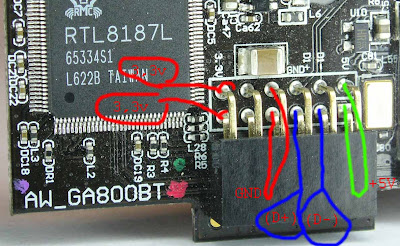 "id="BLOGGER_PHOTO_ID_5324837743937859506" /> This is the wiring on the card, that's how you have to connect it. Original picture is found on the forum I mentioned above.
"id="BLOGGER_PHOTO_ID_5324837743937859506" /> This is the wiring on the card, that's how you have to connect it. Original picture is found on the forum I mentioned above.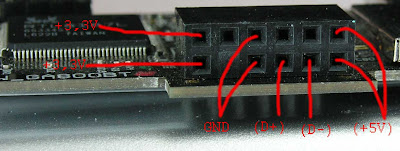
Again one more picture with the wiring

This is the end result, and I know it looks ghastly but it actually works perfectly it it's not that screwed up. You have one small cable that you connect on the motherboard to a 5V usb pin, and another wire that goes into any classical USB jack ( the kind in which you fit your flash drives)and that's it. Anyway hope this helps someone, it was quite fun to do. Cheers
Posted by
Geeky
at
11:38 AM
24
comments
![]()
Labels: AW-GA800BT, azureware, usb, usb 2.0, wifi, wiring, wlan
Tuesday, April 14, 2009
Early Morning
Most people like to wake up to the smell of coffee, read a newspaper, check out the news online, perhaps stretch a little, maybe even have sex and that's a great way to start the day. But for me ..honestly speaking there's nothing better than a panic attack and a great feeling of dread, to get you out of bed.
Besides waking up with a headache ( as usual) today I also woke up to find that my PC was not working. On turning it on it would simply stand by, with both fans at max power and do nothing. My first thought was that there might be something wrong the the CPU ..in which case I was screwed. But after about 30 seconds the motherboard ( Asus P5KC) beeped. One long beep followed by 3 short ones. That was a decent sign for me, so I got out my handy "Beep codes and you" manual ( i'm kidding I got the mb's manual) and found out that one long beep followed by 3 shorter ones means there is no VGA input. So the video card was to blame( nVidia Geforce 8800 GTS 512). Now this may have also screwed me, because upon adding the second fan to my GPU aka ..opening it up I had lost my warranty. I checked the connections, the wires and everything because it's easy to dislodge the board out of it's proper place, but there was nothing wrong. I then proceeded to taking it out, and putting it back in. Fortunately that worked and everything came back to normal...almost. Because after I booted Windows i quickly got a BSOD, but it seems it only was a one-time event. Now I'm off to have my coffee. Cheers
Posted by
Geeky
at
9:44 AM
0
comments
![]()
Labels: 8800gts, bsod, CPU, error, geforce, morning, nvidia, overheating cpu, overheating gpu
Wednesday, April 8, 2009
iPhone Bug
This is probably the weirdest thing that ever happened to me on a phone, not just on a iPhone.
Today I was sitting next to a friend, both of us with iPhones. I was using the new Yahoo Messenger app while he was streaming radio over 3G. Meanwhile another person, outside of the building, with another iPhone sent HIM an SMS message. Now here comes the weird part: I received the message, and it displayed it with the contact info from my friend's phone. And I didn't even have that person's number on my cell!
Most people would jump and say it was addressed wrong or that I was using the other phone, but I wasn't and it wasn't. When the 3rd person came by, we all checked the addressing ( which was a reply to an earlier message), the numbers and everything. When I checked my SMS app, the message was gone, it was never saved, nor opened, only displayed. Everything was correct, but I got the info/sms and my friend didn't receive anything.
We then proceeded to test the phones in different scenarios to try and recreate the bug but we couldn't. I checked around the net for anything related to this but it seems this is the first ever.
PS: here's some info on the phones: all of them are 3g phones, my friend's and the 3rd person's being jailbreaked while mine is legitimate.
If anyone hears anything about this I'd appreciate a reply or something. Cheers
Posted by
Geeky
at
2:54 PM
0
comments
![]()
Labels: bug, iPhone, radio streaming, switching recipients
Tuesday, April 7, 2009
Yahoooo Messenger
As some of you may know Yahoo announced a few days ago they would be launching a new app for the iPhone, the Messenger app. Well today was that day and the app is out. You can find it on the AppStore, but right now it's only available on the US Store. So I decided to check it out.
The first thing you must remember is that YAHOO! is NOT THE SAME THING as YAHOO! MESSENGER. I had no idea there were two apps flying around, both official yahoo stuff. The first one "Yahoo!" would actually be cute if it wasn't utter crap. It's an app designed to give you all your yahoo stuff, such as e-mails, news, messenger, flickr, etc all in one app. The idea is nice, the design is actually very nice but the implementation is very bad. The app is slow, refreshes all the time and I actually made it crash twice by pressing two buttons on the screen at the same time. You don't get any notifications on new messages and well ..it's simply useless. The only thing it would be good at ( in my opinion) is for reading the news but of course you can do that via Safari or any of other 1000 news related apps.
The second app, and the one I was originally looking for is Yahoo!Messenger. Their icons are the same except the Messenger one has a yellow smiley on it. Well this app is great. Though a friend of mine complained it was sluggish, I didn't experience any problems with it. The design is great, simple and direct, you can change your status, you can even host a link, you can send pictures ( tried it and it worked great) either from your library or by taking a pic right there. Aaaa it still has a few more features but I don't remember them right now. Anyway it really is excellent, supersedes Palringo and OneConnect and especially Fring.
If you want a full list of features, and some more info you can visit the Y! Messenger Blog. Oh and I also embedded the presentation video for the app. Cheers
Posted by
Geeky
at
10:54 PM
0
comments
![]()
Labels: iPhone, messenger, oneConnect, US AppStore, Yahoo
Tuesday, March 24, 2009
OnLive at GDC 09
I've seen the future and I love it.
Here's a great and descriptive article about OnLive, a service/platform/thingy that may actually revolutionize the way we download, buy, and use games as well as making consoles obsolete. I wish I had the time (but I don't) to write about it a little more.
Be sure to read it, it's great, it's amazing and it sounds like the future. Thanks V for the article.
Cheers
Posted by
Geeky
at
12:16 PM
0
comments
![]()
Thursday, March 19, 2009
iPhone OS 3.0
Hello. A few days ago, Apple had a developer conference in which they revealed the new software for the iPhone and iPod touch. the 3.0 OS that will be released some time this summer, and alongside it the new 3.0 SDK ( which is already available as a beta). I have to say it's packed with features, some useful some not so much, some that should have been there from the start, but overall it's going to be a nice release, fixing many problems and making life just a little easier. Here are some of the most waited for and most important features you can expect :
- First of all for developers, the SDK features about 1000 new APIs for you to use while coding. These include, the ability to insert a google map into your app, the ability to add in-app payments ( such as for subscriptions and buying new levels for a game) and many many more.
- Now for the average consumer. Well they added the so much awaited and anticipated copy/cut/paste feature that works across all basic applications. You can now select part of a text, or the whole text and paste it wherever you like whether it is in a note, sms or e-mail.
- They also added MMS support. Yes you can now send multimedia messages, sounds, pictures and even contacts over the cellular data network.
- They finally added search across many applications, not the least being the iPod app.
- Alongside search, or as an extention, they added Spotlight. Yes the same spotlight as on the Mac OSX. Every time you drag towards the right of the home-screen you'll go to a whole new screen where you can search in the entire phone for a name, a number or an address. It finds everything from contacts and songs, to calendar appointments.
- Another new and awaited feature they added p2p ( peer to peer) connectivity over bluetooth. You can now play multiplayer games over it, and if i remember right you're also able to send contacts via bluetooth from one phone to another.
- They tweaked around different apps, added the "landscape" mode for the keyboard ( meaning the big keyboard) in apps such as SMS and E-mail so you can now write easier and faster.
- They also added some extra support for different calendar appointments stuff ( i never use those)
- They added Push support for many many apps and now developers can encode push into their apps for you to use.
- Safari has a few improvements such as phishing filters.
There are many many new features alongside these but these are probably the most important and most sought after ( alongside Flash support which is still nowhere near in sight). If you want to watch the whole keynote you can find it here.
In case you were wondering, this update is absolutely free for everyone that has an iPhone ( including 1.0 firmware), and costs about 12$ for the iPod Touch. And it will be shipped some time during Q2 or even more likely Q3 of this year.
That's it. Cheers
Friday, March 6, 2009
Macgyvering Around
Wohoo Oh my God ..it's great to write this. I've had a truly great day in such a geeky fashion. First of all ..I was asked a few days ago to get together a few pieces to try and make a decent computer out of them that would last for another 3-4 years. So I put on my " buy geeky stuff"� hat ..and got together an Asus P5QL-PRO, an Intel Core 2 Duo at 2.8 Ghz and a Gigabyte GeForce 9600GT GPU. This was only the beginning of everything.
I came back home with everything and started assembling them. I had no box, so I just put them together on the floor to see if everything checks out and to install Windows. Unfortunately I had no more money to buy RAM so I'm just using my old cards which are 2x Geil 512 ~ 667. So only 1 gig of RAM and Windows 7 still runs excellent, I'm really hyped about it.
When I started to piece everything together I realized I had only one power source powerful enough to get everything running and that was inside my own computer. So I took apart my own PC which was kind of painful to do ..mostly because nothing really fits the way it should inside the box and it's all macgyvered together. Anyway I took out my power source and installed Win 7 on the new PC.
Meanwhile a friend of mine was playing around with my own GPU Asus nVidia GeForce 8800GTS 512. And we got to talking about how it gets really hot ( it idles at 70C) and the box that I have is in no way helping and how there should be a second fan on it. Then, noticing I actually did have a spare fan around, we reckoned we should do our best to fit it on the card. Now ..the next part of the story is told in pictures so bear with me.

This was what we were trying to do: to fit the fan on the left on the radiator of the GPU after we had taken out the plastic part that belonged to Asus.

We cut through the plastic with a heated blade, making an air intake.

Meanwhile my own PC seeing what we were doing to the poor card had begun to "turn into monster"

After almost 2 hours ..yes that's how long it took us to cut through that useless plastic, this was the end result. A double fanned GPU. And though it may not look much ..that little fan actually keeps my card 20 degrees cooler, maxing out at 61C after 2 hours or heavy ultra graphics gaming. Yeap, that was my day and I have to say I had tons of fun with it. Cheers
Sunday, February 22, 2009
Chrome Final
Hello everyone, sorry for not writing anything these last few weeks but I've really been jammed. Anyway let me get right to it.
During the last days of 08 Google Chrome came out of beta and the final release flooded the net. Yes I do know it's a great browser, much more secure than others, faster than Firefox 3 and even Opera, simpler ..and so we love that clean design. It has great rendering ability, as well as the great Java engine, and the multithreading innovations. And no Google did not pay me to say all of that. However what still bugs me, and why I still prefer Opera ( they seem to have solved most of the rendering issues) is that Chrome uses up so much memory. I did a few test and the end result is that Chrome uses about 40-50% more resources than Opera ( as shown by Chrome's own Task Manager) . Now that doesn't really bug me as I have quite some ram ..but if your trying to fit a nice little simple browser on a older PC you will definitely have quite a few problems.
Anyway ..it's nice to see you can finally run Flash on Chrome without it either breaking down or not supporting it at all.
I'm Rex Hunt, see you next time in the wonderful world of fishing .. ( inside joke! Cheers!)
Tuesday, January 27, 2009
Superfetch
Vista introduced this new feature called Superfetch ( and it's still present in Seven). This thing is actually what deals with your memory consumption. Superfetch detects whatever program is running and allocates the necessary amount of memory for the program to run in real time. Another little thing that Superfetch does is that while you still have free memory it detects the programs you use most often and caches them. What this means is that if by any chance you start one of those programs it will launch right away ( many times faster than XP depending on size and program) because it was preloaded into your memory. And this is another reason why most often, if you check your mem status ..you'll notice that usually it's only 1-2% free. That is because the rest is cached ( right now i have 1.4 gb of cache and only 15mb free). And luckily this works really well and in case you start a program that demands additional memory Superfetch instantly releases the extra amount.
now here's the fun part .. 2 minutes earlier Superfetch failed and crashed, windows gave me a warning. I was expecting at least a restart if not a direct system crash ..but nothing happened besides Aero being disabled :)) and Aero just came back now as it has done many times before. ( yeah occasionally it crashes and restarts after about 1 minute ..it's because of my drivers).
That's it. I'm really sorry, i know i haven't written anything good but i'm super busy and always tired when i come home, so i never really have the mood to start messing up my pc. Anyway I have a holiday next week and I promise i'll try to get up to speed. Cheers
Posted by
Geeky
at
8:37 PM
1 comments
![]()
Labels: aero, crash, superfetch, vista
Monday, January 19, 2009
Bsods ( disabling auto restart)
A quick follow-up to the last post. I kept getting many blue screens and the computer kept restarting. Now you actually need the info in those bsods to get to the root of the problem, and usually you never have enough time before the restart.
So here's how to disable the auto-restart:
Go to system properties. You can do that either through Control Panel or by right-clicking the my computer icon and going to properties. Select the Advanced tab. There select Settings from Startup and Recovery and clear the Automatically restart feature. That's it. Now whenever you get a blue screen your computer will wait for a manual restart and you can get all the info you want.
Posted by
Geeky
at
1:06 PM
0
comments
![]()
Labels: bsod, disabling auto restart
Assassin's Creed Issues
Well let me tell you about this little thing. Yesterday, after quite a long long long long day ( of doing nothing) I decided to catch up on my gaming. Yes I can consider myself a gamer, I have a passion for games, but I haven't really played anything the last few months for different reasons. So I decided to replay Assassin's Creed, cause I never had the chance to test it on the new GPU.
By the way if you don't know I'm running Vista SP 1 and a GeForce 8800GTS 512. So I set everything except the multisampling to the highest rating possible and start playing. After about an hour, I decide to try the multisampling. So I set that on high and get back into the game. Guess what, the pc crashes, BSODs, and restarts. A little puzzled I restart the game, set the multisampling lvl back to default and continue playing. After another 2 minutes the same thing happens. The bsods giving different graphics driver files as being the cause of the crash. Now I'm even more confused.
A note: I personally built my PC from pieces, and I used an old frame which is somewhat too small to properly fit the GPU card. So that's why I always have one side out, and that's also partially the reason why my card is always very hot. And this led me to believe that maybe it was overheating. The normal temperature while the card is idle should be somewhere close to 50-55 degrees C. Mine idles at 73, and goes up to 82 on load, which actually isn't THAT bad. So it wasn't overheating.
As a final check I looked round the net for other people with the same issues. And sure enough I found a whole lot. No nobody has any fix, and the problem seems to come up randomly, even if the game was working perfect before.
The FIx: the fix for me was switching back from DX10 to DX9. I mean only use the DX9 exec. And I haven't had any problems with it since. Though it is strange..
See you guys
Posted by
Geeky
at
12:50 PM
0
comments
![]()
Labels: assassin's creed, bsod, crash, GPU, overheating gpu
Friday, January 9, 2009
Windows 7 Beta
SO the holiday is over, and the shit all began once again. here's two things worth mentioning. Last night i watched the Macworld Keynote. Man it was simply sad...i'm serious ..simply SAD. mindless robots applauding simplicity taken to the extent that it actually dumbens ( to make someone dumb) the user. What I did decide to do after watching ..is ..no not go out and buy iLife 09 , rather go to the Apple Store, and bet 1000 bucks that no one there can actually convince me to get a Mac.
Second thing, today Microsoft officially released the Seven Beta. Now you may remember I said i was already running it, but that was build 3000 ( close to that number don't remember exactly), and this is build 7000. Probably a few improvements on the way, but as i have been saying for these last 3 weeks I have had absolutely no issues even with build 3000. You can download the Beta from the MS site. And for further info you can also take a look at Windows Team Blog.
But currently it's so busy that you can't actually see the site. Oh and by the way there were rumors about the official Seven release date being January 2010. Once again ..I honestly don't get Microsoft's timetable.
Posted by
Geeky
at
4:11 PM
0
comments
![]()
Labels: beta, Microsoft, release date, windows, windows 7




